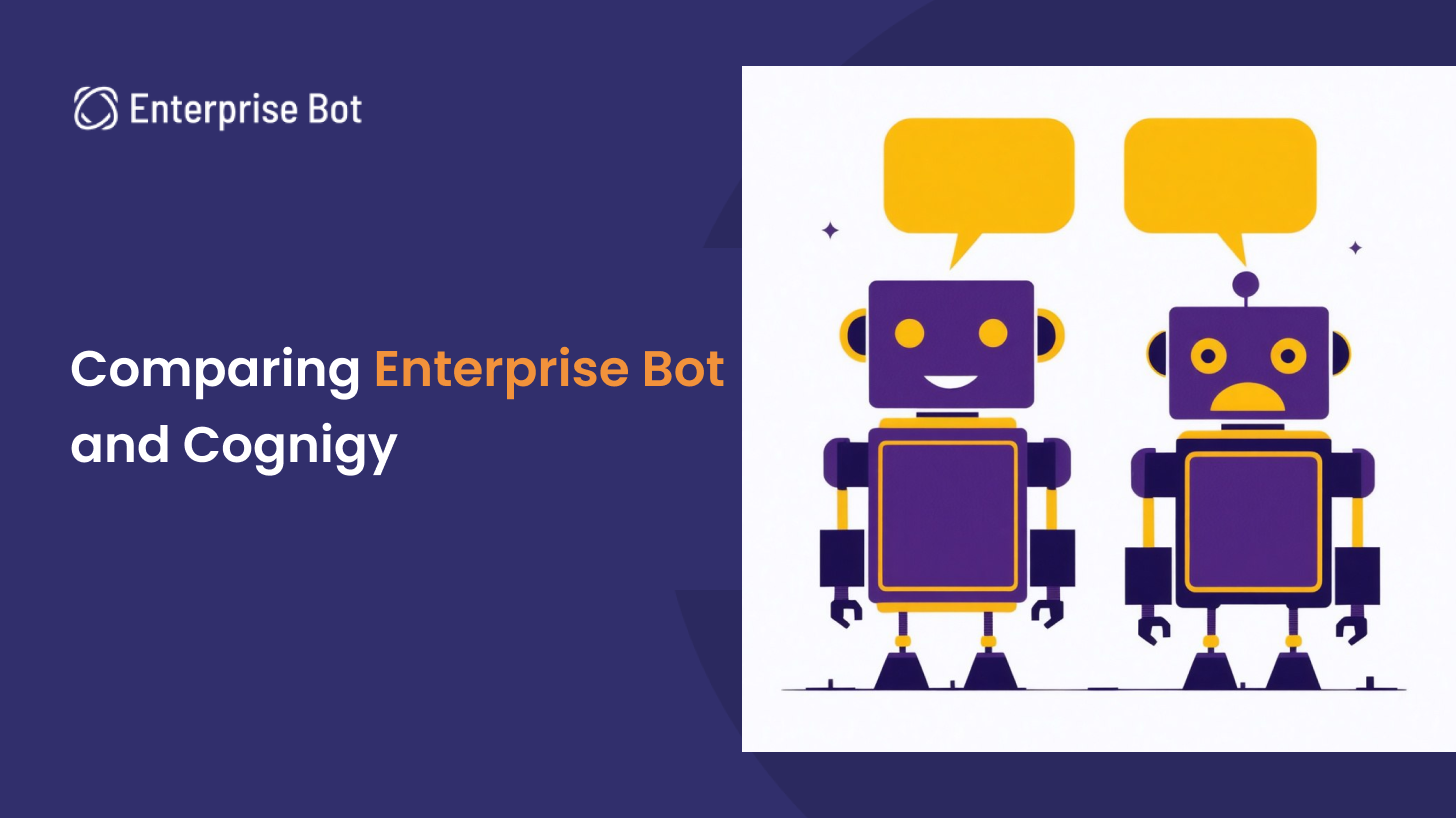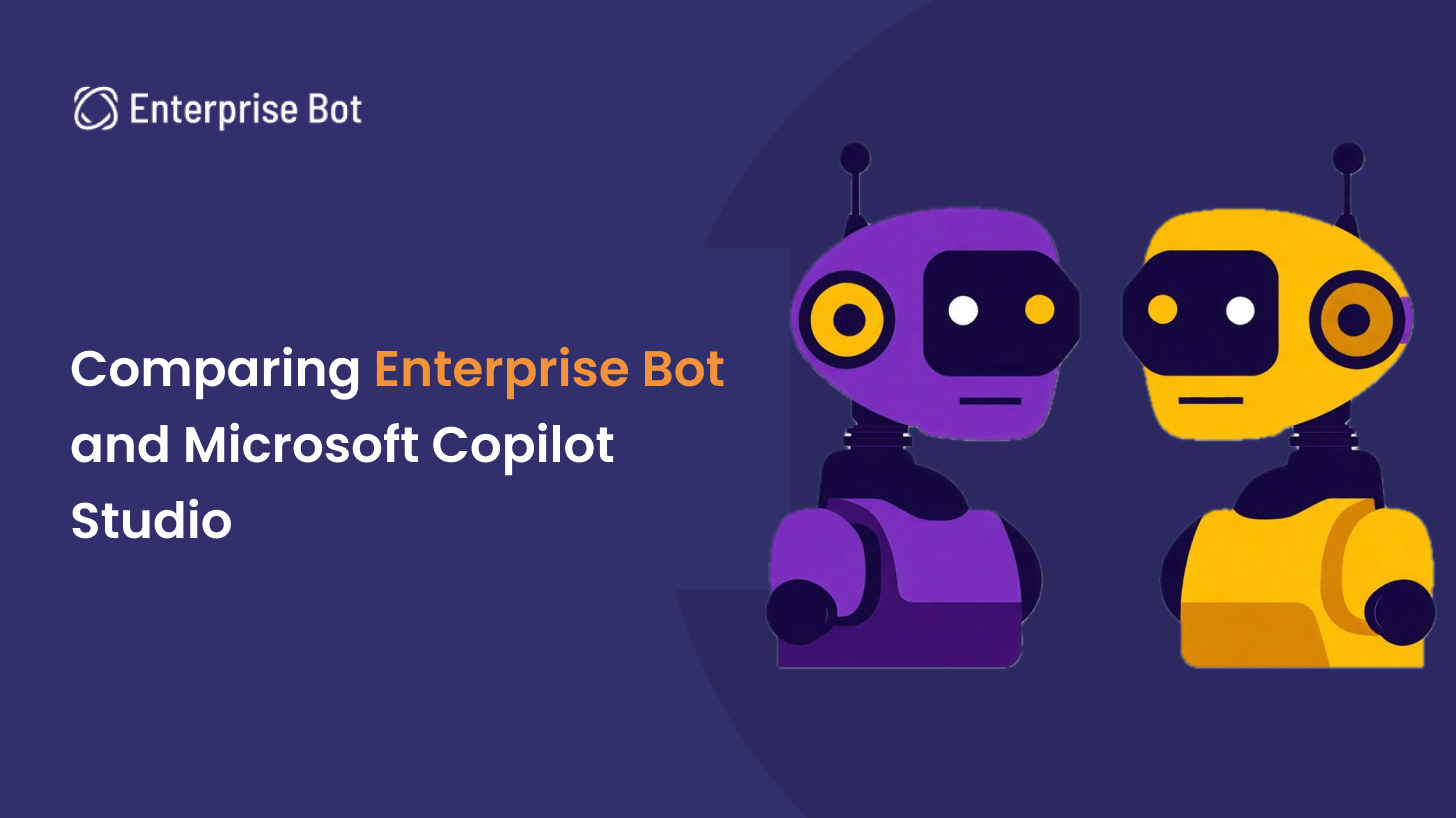ChatGPT Alternatives for Enterprises

While ChatGPT is one of the most popular LLM providers, many businesses are seeking a ChatGPT alternative that provides tighter controls on where their data is sent and how it's used.
Alternative options include hosting your own LLM, using a provider with more Enterprise-ready features like Microsoft, or finding another third-party provider that better matches your needs.
Below we'll cover some alternatives to OpenAI and ChatGPT that are suitable for enterprise use cases.
Overview of ChatGPT Alternatives
The ChatGPT alternatives discussed in this article can be categorized into three groups based on how your data is handled.
When handling sensitive data, you want to limit sharing to as few parties as possible and be sure those parties can be trusted to keep it confidential. We can classify LLM solutions into five main categories based on data control:
- Using an LLM provider like OpenAI directly. This can minimize the number of parties that have access to your data to one – OpenAI gets your data, processes it, and gives you a response.
- Using an Enterprise-focused LLM platform like Azure OpenAI or Amazon Bedrock. The former aims to give you OpenAI's technology (with some limitations discussed below), wrapped up in Microsoft's more mature enterprise tooling and processes.
- Using a third-party, vendor-neutral compute provider like Together AI. Many of these providers offer you a range of proprietary and open-source LLMs. If you choose to use a proprietary LLM, you effectively share your data twice - once with the vendor that acts as a middleman and then with the actual provider (for example, OpenAI) itself. If you choose an open-source option, then your data is shared only with the vendor.
- Self-hosting an open source model such as Llama 3.1. This option gives you the most control, but is also the most difficult to implement. You'll need to have the technical capability to set up everything from scratch, and handle security, updates, and performance yourself.
- Using an out-of-the-box enterprise offering like Enterprise Bot that lets you pick the correct option or combination of options for your use case.

The diagram above shows where your data might be sent with each option. If you have geographic restrictions, you might not be able to use Open AI as your data would be sent to the USA. Using Microsoft's Azure OpenAI service might help you solve this. If you have more specific requirements, then you might use a third-party compute provider like Together AI that offers, for example, HIPAA compliance, but you'll need to run a less sophisticated open-source model like Llama.
If you can't let any data leave your own servers, then you could self-host an open-source model, but you'd need a large technical team to manage the hardware and software required for this.
An enterprise-focused provider like Enterprise Bot can be a good combination of simplicity and flexibility, offering you a ready-to-go service like ChatGPT but with all the data privacy controls and certifications built in.
GPT vs. ChatGPT vs. OpenAI
Before we get more deeply into ChatGPT and OpenAI alternatives, let's take a moment to clarify the difference between GPT, ChatGPT, and OpenAI, as it's a common source of confusion.
OpenAI is the company that is famous for creating the ChatGPT product. ChatGPT is a web application that offers a chat interface and lets people talk to the OpenAI LLMs such as GPT-3 and GPT-4, which are different models or LLMs.
OpenAI also offers access to these same models via an API. Using the API, you can build your own ChatGPT alternative or simply get an OpenAI API key and use that to access OpenAI's models via an existing alternative.
Some advantages of using the OpenAI API directly instead of the ChatGPT chat interface are:
- Greater control over the model's behavior. The ChatGPT interface guides the model's behavior with instructions you cannot override. While this may be beneficial when using the model as a chat agent, it makes customizing the model for enterprise use difficult. Using the API, you can specify custom system prompts and tailor the model to suit your exact use case.
- Ability to "finetune" the model's performance with custom data. The weights of OpenAI models are private and cannot be tuned. However, OpenAI uses the term "finetuning" to describe supplying the model with datasets of example responses to calibrate its behavior. So you can use the API to supply the model with custom datasets and save your tuned model for future use. This is ideal for enterprise use, as you don't need to provide as much context and information with each call, so complexity, token count, and costs are reduced.
- Option to supply the model with custom tools for specific actions. When working with the OpenAI API, you can supply the model with custom tools to perform specific actions. When the model needs that information and has been provided a tool for it, it will generate a call to that function and use it to answer more accurately instead of trying to generate inaccurate information. This allows you to integrate the LLM with your enterprise systems to a fine degree.
There are, however, some drawbacks to bypassing the ChatGPT chat agent and using the OpenAI API.
The ChatGPT chat interface is provided with system prompts and instructions that are carefully engineered to maximize its efficiency. These powerful system prompts bolster the model's performance and direct its behavior as required. Bypassing the chat agent to interact directly with the model means you lose this advantage. The model's performance with the API is as good as you make it – you will need to ensure you deliver good system prompts and instructions to get the desired behavior.
Ultimately, the API gives you greater control over the model's performance. You can use the greater control to your advantage to integrate closely with your enterprise and tailor the model to suit your specific needs. This also means that you need to do the work that the ChatGPT web interface does for you to get optimal responses from the model.
Any data security and privacy concerns you have about interacting with the ChatGPT web interface are the same as those of the OpenAI API. Communicating with the API still transmits data to OpenAI. However, when using the services through the API, OpenAI by default does not use your data for training purposes, which it may do when you use the ChatGPT web agent (unless you specifically opt out). Learn more about how OpenAI handles user data in the privacy policy, or read more about the OpenAI enterprise privacy policies.
Azure OpenAI Service vs. OpenAI
Co-developed with Microsoft, Azure OpenAI aims to provide a secure ChatGPT alternative for enterprises with Microsoft's robust and secure cloud infrastructure. Azure OpenAI is geared specifically to enterprises rather than end users, so it has several features that make it the better choice for an enterprise:
- Azure OpenAI works similarly to other Azure services – completely secure within your enterprise. You have total control over which regions your data is stored in and how it's handled. Azure OpenAI also provides monitoring and auditing functionalities to keep track of who has access to your data and how it's being used. Azure OpenAI is compliant with major privacy policies and guidelines, so security concerns are significantly minimized.
- All AI models in Azure OpenAI are hosted locally in Azure, meaning there's no communication with external services. All your data and API calls are secure within the Azure environment. Any custom models you train remain within your control, and there's no third-party access to them.
- Azure OpenAI provides flexible scaling options for any AI services you use. While smaller enterprises can reduce costs by using pay-on-demand services, bigger enterprises can ensure minimal latency and constant uptime by using Azure's provisioned throughput units (PTUs). This allows enterprises to use AI services reliably and consistently depending on their requirements.
While Azure OpenAI is the better choice for enterprise AI usage for several reasons, it does come with some drawbacks:
- Working with Azure OpenAI requires more technical knowledge than using OpenAI directly. All models on Azure OpenAI are hosted locally, which means that your enterprise is responsible for configuring the environment, managing resources, and handling the general upkeep of cloud services. Working with OpenAI directly requires less technical knowledge to get a system up and running.
- Azure OpenAI is currently limited in the number of regions it supports. Even if you're already using Microsoft's other services in a particular region, you might not be able to use OpenAI in that same region.
- Access to newer OpenAI technologies can be delayed, and they aren't always supported in all regions immediately. Working with OpenAI directly provides faster access to the newest technologies.
Azure OpenAI is a good fit for enterprises, as it provides fine control over how your data is used and managed, assures greater privacy, and services can be scaled to fit your usage requirements. However, it requires greater technical knowledge compared to working with OpenAI directly, and access to newer technology may be slow.
Hosting Your Own Open-Source LLM as an OpenAI GPT Alternative
Cutting out external service providers by deploying an open LLM on your private servers gives you complete control over the model and how data is managed. However, self-hosting requires access to and usage rights for the LLM directly and there are limitations to the types of models you can self-host.
LLMs can be categorized according to their level of openness and accessibility:
- Closed models, like OpenAI GPT or Google Gemini, use private model weights and training data, and restrict access through a proprietary API service. Closed models cannot be used outside their proprietary environment, and do not offer access for community development.
- Partly Open-source models, like Meta's Llama, are available to use free of charge, often on platforms like HuggingFace or other third-party providers. While these models can be used and built on, their usage restrictions prevent them from being truly open-source.
- Fully Open-source models, like the Mistral AI series, are as close as an LLM can get to being truly open-source. Open-source models are publicly available under the Apache 2.0 license, which is free of all restrictions for commercial use. Model weights are publicly available and can be built on or improved, but training steps and data may not be public. The legalities around this may be complicated, which means that some parts of the training pipeline may still be private.
Many open and open-source LLMs are available to self-host, and selecting the model to use depends on your needs, resources, and infrastructure.
Working with an open LLM on your local servers alleviates many of the privacy and safety concerns that come with closed models. All data is stored on your servers, and you control whether there is any communication with external services. Just like any other private service, you can monitor and track who has access to your data and model.
Third-Party LLM Hosts
Features like finetuning and close integration with an enterprise system give open LLMs advantages over closed ones for enterprises. But a significant drawback of self-hosting open LLMs is the technical overhead. LLMs need powerful servers to perform optimally, which are costly and require constant management.
As a ChatGPT alternative for enterprises, third-party LLM hosting providers host a range of LLMs on their own servers. You can hire a hosting provider's servers to get a dedicated instance of the LLM of your choice. Some of the current most popular LLM hosting providers are:
Depending on the service provider you work with, you can configure the server resources and you may have access to finetuning and model customization tools, allowing you to run a private deployment of an open LLM without having to deal with the technical overhead of a private server.
However, a primary disadvantage of using third-party hosting providers is the inevitable concern over privacy and security issues. Your data is stored in an external server that you have no control over, and the security and privacy of the data are entirely dependent on the individual policies of the provider you've chosen. Additionally, there could be communication with further third parties that is out of your control.
Using Enterprise Bot
Enterprise Bot offers a proven ChatGPT alternative that delivers the security and control enterprises need. Enterprise Bot gives you the convenience of a tool like ChatGPT, but with the power and privacy protections of self-hosting your own model. It also helps you avoid vendor lock-in. While OpenAI is currently often thought of as the market leader, this might not remain the case forever, and their close partnership with Microsoft has some potential looming problems.
Because Enterprise Bot integrates with many different platforms and providers, we can easily switch to better models and platforms as they become available, while adapting to the fast-moving and sometimes cut-throat generative AI landscape.
Create Your Own Private ChatGPT Alternative with Llama and Ollama

If you want to test hosting your own LLM, here's how you can easily try it out using Llama and Ollama. For any real-world setting, you'll need to do a lot more than just run the model locally, but the steps below will give you a taste of what's involved in setting up a local LLM and you'll be able to see how its output compares with ChatGPT.
In the following example, we'll create and run a local, private instance of the Llama chat model using Ollama. We will then use this self-hosted model to build a basic RAG application as a demo.
Installing Ollama
Ollama is an open-source tool that makes working with LLMs on a local system easier. It streamlines the downloading, installing, and running of LLMs so you don't have to worry about low-level technicalities. It supports a lot of open models by default, including Llama 3.1, which is what we'll be using.
Let's start by downloading and installing Ollama. Follow the instructions on the Ollama download page to download and set up Ollama on whichever platform you use. Alternatively, you can run Ollama using the official Docker image.
(Note that the Windows version of Ollama is still in preview. While most functionality works smoothly, you may encounter unexpected errors due to this.)
When Ollama is downloaded and installed, run the following command in your terminal to download the Llama 3.1 model:
ollama run llama3.1This command will download and launch a CLI interface, which you can use to chat with the Llama model. Depending on the available resources, you might experience slow generation, as inference requires substantial computing power. For now, we merely want to verify that Ollama and Llama 3.1 are running as expected.
Environment Setup
Now that we have a running Ollama and Llama setup, let's start building a basic RAG application. We'll use Python venv to manage the libraries in this project.
Navigate to your project directory and run the following command to create a new virtual environment:
python -m venv venvNext, run this command to activate the virtual environment:
source venv/bin/activateTo download the libraries we need, including the primary Langchain library and some community and add-on Langchain packages, run the following command:
pip install langchain langchain-community langchain-ollama langchain-chroma unstructured gpt4allLoading Data into the Vector Store
In your project directory, create a new main.py file. Add the following imports to it:
from langchain_community.document_loaders import PyPDFLoader
from langchain_chroma import Chroma
from langchain_community.embeddings import GPT4AllEmbeddings
from langchain_core.prompts import PromptTemplate
from langchain_ollama import ChatOllama
from langchain.callbacks.manager import CallbackManager
from langchain.callbacks.streaming_stdout import StreamingStdOutCallbackHandler
from langchain.chains.combine_documents import create_stuff_documents_chain
from langchain.chains import create_retrieval_chain
from langchain import hub
import sys
import osTo build our RAG app, we need to read the information from the relevant PDF documents and load it into a vector store. We can then query the vector store for context relevant to a user query, and supply it to the LLM to generate an answer.
We'll use the existing Langchain functions to streamline the entire RAG process, so we don't have to manually vectorize and store the data.
The PDF we use in this example is a health insurance handbook detailing different insurance plans and covers. If you'd like to follow along with the same file, you can download it from here and save it in a folder named "data" in your project directory.
Let's load the PDF data:
loader = PyPDFLoader("data/comprehensive-global-health-plan-handbook.pdf")
data = loader.load()Next, we use the text splitter function from Langchain to break the data into chunks. The entire document is too large to be vectorized in one go, so we break it down into manageable chunks first.
from langchain_text_splitters import RecursiveCharacterTextSplitter
text_splitter = RecursiveCharacterTextSplitter(chunk_size=500, chunk_overlap=0)
all_splits = text_splitter.split_documents(data)Finally, we vectorize the data using the GPT4All embeddings and add it to a Chroma vector store:
vector_store = Chroma.from_documents(documents=all_splits, embedding=GPT4AllEmbeddings())Querying the PDFs
Now we'll build the main chat agent to handle user queries and call the LLM. Add the following code to your main.py file:
while True:
query = input("\nQuery:")
if query == "exit":
break
if query == "" or query == None:
continueThis code opens an input prompt in the terminal and implements a quick check to exit the program and handle empty responses.
Next we'll provide a prompt template that guides the LLM to use the provided context to answer any user queries. This is important to prevent the model from hallucinating false information, and to keep it from diverging from the context too much:
template = """Use the following pieces of context to answer any user questions.
If you don't know the answer, just say that you don't know, don't try to make up an answer.
Use three sentences maximum and keep the answer as concise as possible.
{context}
Question: {input}
Helpful Answer:"""
QA_CHAIN_PROMPT = PromptTemplate(
input_variables = ["context", "input"],
template=template
)Add the following line to initialize an instance of ChatOllama, which will use your local Ollama build:
llm = ChatOllama(model="llama3.1", callback_manager=CallbackManager([StreamingStdOutCallbackHandler()]))Now we need to initialize a conversation chain to communicate with the LLM. This is where we define the prompt, supply the context and user query, and expect a response from the model.
Instead of manually putting together a conversation chain, we'll use some higher-level helper functions from Langchain to quicken the process. If you're building your own application, you can choose whether you'd like to follow this high-level route or gain finer control by assembling a lower-level chain.
combine_docs_chain = create_stuff_documents_chain(llm, QA_CHAIN_PROMPT)
qa_chain = create_retrieval_chain(vector_store.as_retriever(), combine_docs_chain)Finally, we can invoke the conversation chain with the user query:
result = qa_chain.invoke({"input": query})You can now run the program:
python main.pyLet's enter a query:
Note that the LLM uses the relevant information from the supplied document and specifically answers the question asked, instead of providing general information on adding a baby to an insurance plan.
You've now built a basic RAG application to run entirely on your local system, with no communication to external services. All data and the model itself are hosted locally. While this is a super-simple example of using Ollama, you could build a private LLM system with any degree of complexity using Ollama and the open LLM of your choice.
Why hosting your own GPT alternative is more difficult than it seems
It's fairly straightforward to self-host an open LLM. Security and privacy concerns are resolved, as data remains on your servers and you have complete control over the security of your system. You can finetune and customize the LLM to suit your needs. Self-hosting your own GPT alternative seems like the perfect solution. So, why is this not the case?
Unfortunately, getting an LLM running on a local server is the easiest part of building your own replacement for ChatGPT. Inference time is the biggest pitfall of self-hosting - you've already seen how long generating responses takes on a local deployment. To make any sort of system that is functional and can operate at speeds fit for production use, you'll need robust infrastructure. This means investing either in private cloud or on-premises servers, managing and maintaining the servers, and deploying models to them. Bringing inference speeds down requires powerful GPU boosting, which can be even more costly.
Additionally, the LLM will need ongoing tuning and monitoring to maintain accurate inference. Your enterprise will be entirely responsible for all the technical overhead of hosting LLMs, as well as managing an on-premises or cloud server.
Ultimately, creating your own LLM system is costly, and requires technical expertise and powerful infrastructure to be production-ready. Working with existing LLM providers means they're responsible for all the infrastructure and technical stuff, allowing you to focus on integrating LLMs into your enterprise.
Ready to deploy enterprise AI without the complexity?
Skip the challenges of building your own LLM infrastructure. We deliver a secure, on-premise solution with our patent-pending generation solution, DocBrain, and proprietary embedding models. We'll help you implement production-ready conversational AI in days, not months – all while keeping your data completely private.
Discover how we can transform your AI implementation – schedule a demo with our team today.