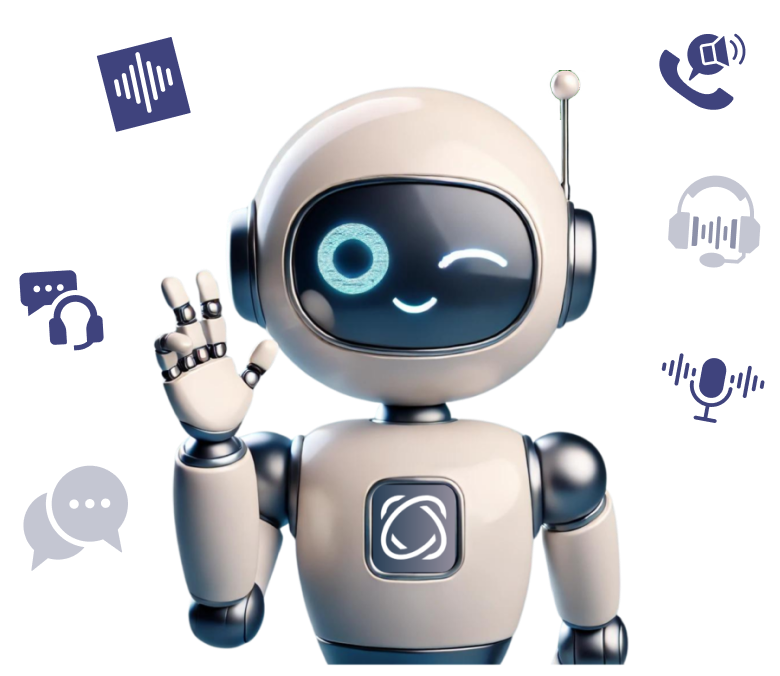Enhance your Customer Support Inbox Management with AI Powered Email Response Automation
Transform how you manage email support with ERA — an intelligent Email AI that automates triage, data extraction, and responses. Whether routing tickets, generating replies, or fully automating workflows, ERA helps your team move faster, reduce costs, and deliver accurate, personalized service at scale — all without human supervision.
Heading 1
with a request body that specifies how to map the columns of your import file to the associated CRM properties in HubSpot.... In the request JSON, define the import file details, including mapping the spreadsheet's columns to HubSpot data. Your request JSON should include the following fields:... entry for each column.

Download Products PDF
Trust of leading global companies
Appreciated by customers worldwide
Heading 1
with a request body that specifies how to map the columns of your import file to the associated CRM properties in HubSpot.... In the request JSON, define the import file details, including mapping the spreadsheet's columns to HubSpot data. Your request JSON should include the following fields:... entry for each column.
Voice based smart IVR
Voice based smart IVR
No more press 1 or 5 or 7! AIVA's (AI Voice Assistant) voice-based triage replaces traditional interactive voice response (IVR) systems, allowing customers to interact using their voice, eliminating the need to navigate complex menu options.
Heading 1
with a request body that specifies how to map the columns of your import file to the associated CRM properties in HubSpot.... In the request JSON, define the import file details, including mapping the spreadsheet's columns to HubSpot data. Your request JSON should include the following fields:... entry for each column.
Deploy across all channels, whether it be voice or text with minimal effort
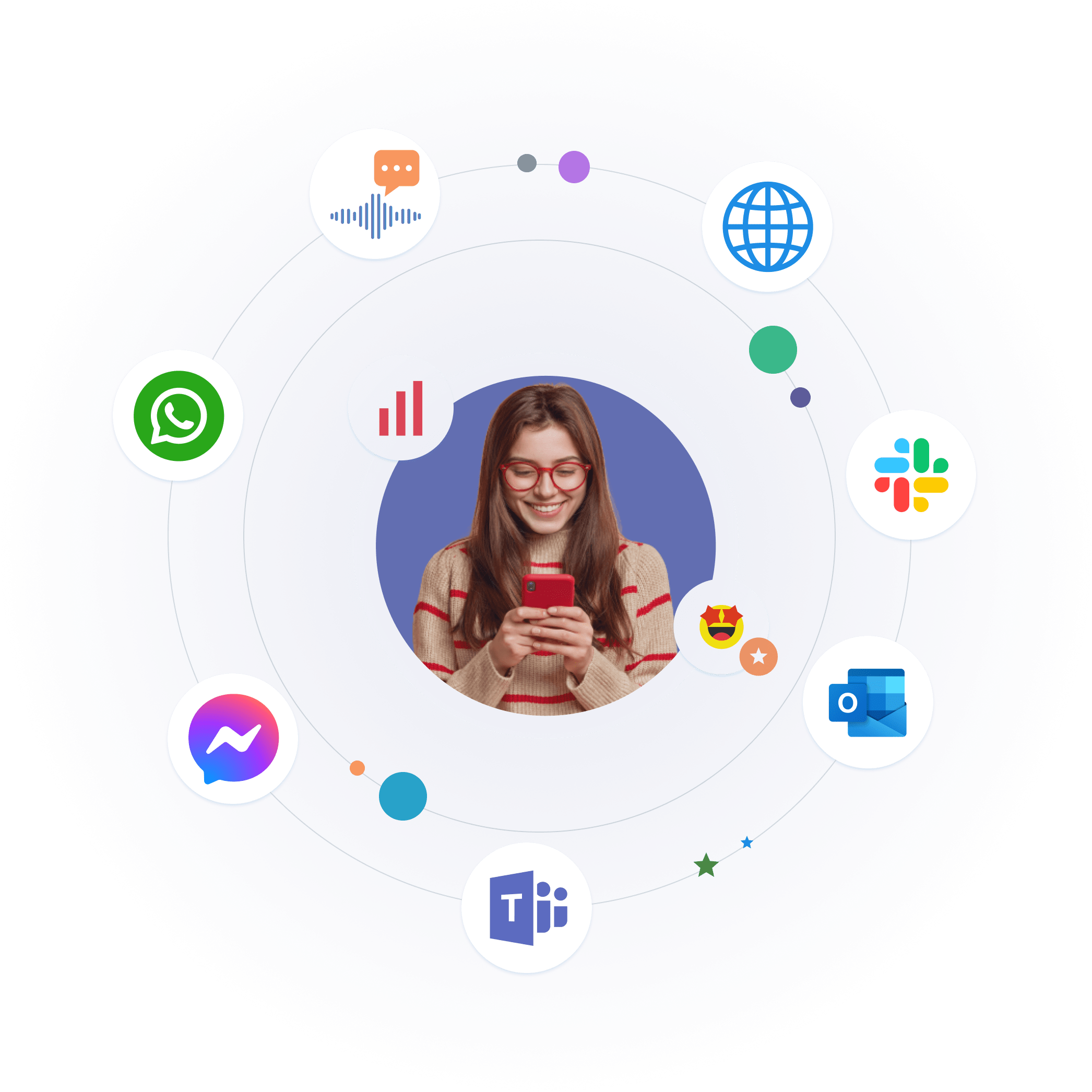
Deploy across all channels, whether it be voice or text with minimal effort
Our platform offers a unique solution for creating and deploying chatbots or voice bots across all channels with a consistent and seamless customer experience. Whether it is voice or text-based, you can develop your bot once and deploy it across multiple channels, including messaging, web chat, voice, and social media, without the need to rebuild each time. This approach reduces complexity and cost, ensuring a unified experience across all channels.
Heading 1
with a request body that specifies how to map the columns of your import file to the associated CRM properties in HubSpot.... In the request JSON, define the import file details, including mapping the spreadsheet's columns to HubSpot data. Your request JSON should include the following fields:... entry for each column.
What Our Client’s Say

"We wanted ChatGPT for our company - yesterday. But we quickly realized its limitations and it would have needed a lot of investment and resources to make it viable. That's when Enterprise Bot stepped in and gave us an easy enterprise-ready solution that we can trust."
Pietro Carnevale
Heading 1
with a request body that specifies how to map the columns of your import file to the associated CRM properties in HubSpot.... In the request JSON, define the import file details, including mapping the spreadsheet's columns to HubSpot data. Your request JSON should include the following fields:... entry for each column.
.png?width=2000&name=Group%201948757508%20(6).png)
Easily retrain the AI without any coding.
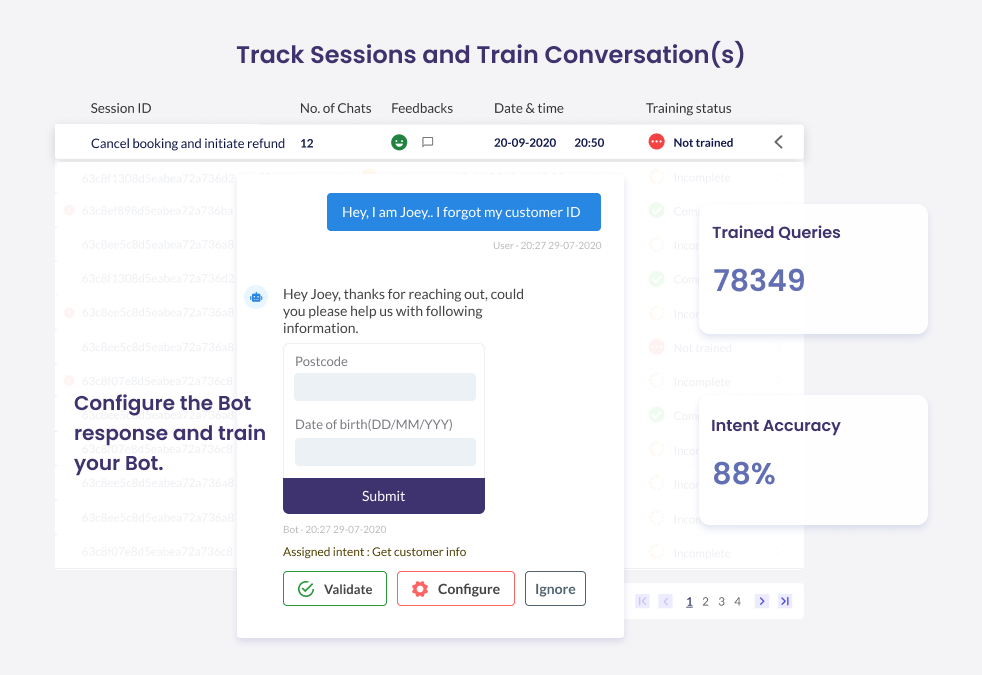
Easily retrain the AI without any coding.
Our platform offers a user-friendly interface that lets you retrain the AI without any coding skills. You can adjust the AI's behavior or update it with new data without needing a programming background. Our intuitive interface allows you to modify the AI's training data, fine-tune algorithms, and adjust behavior based on customer feedback and it feeds all this information also into your dashboards.
Heading 1
with a request body that specifies how to map the columns of your import file to the associated CRM properties in HubSpot.... In the request JSON, define the import file details, including mapping the spreadsheet's columns to HubSpot data. Your request JSON should include the following fields:... entry for each column.
Privacy, Data Security & Hosting
Privacy, Data Security & Hosting
Enterprise Bot tools prioritize privacy and data security. Communication is encrypted with AES 256-bit encryption in transmission and rest to keep your data secure. We have SOC2 certification and GDPR compliance, providing added reassurance that your data is secure and compliant. You can also choose between hosting on our cloud service or a complete on-premise solution for maximum data security.
Heading 1
with a request body that specifies how to map the columns of your import file to the associated CRM properties in HubSpot.... In the request JSON, define the import file details, including mapping the spreadsheet's columns to HubSpot data. Your request JSON should include the following fields:... entry for each column.
Empower Your Contact Center with Intelligent, Human-Like AI Voice Assistants
.webp)
-
Engage with Empathy and Emotional Intelligence - Deliver empathetic, personalized, and context-aware responses tailored to each conversation. Our AI Voice Assistants identify sentiment and intent in real time, creating genuinely human-like interactions that foster trust and satisfaction.
-
Communicate in Any Language, Effortlessly – Break down language barriers with AI-powered voice assistants that understand and speak over 100 languages fluently. Real-time translation empowers your teams to deliver exceptional global service, making every interaction seamless and user-friendly.
-
Enrich Every Interaction with Intelligent Insights – Leverage multimodal capabilities for richer experiences—enabling users to share images, make payments, sign documents, and more. Drive faster resolution and empower your agents with actionable insights to create delightful, human-like interactions at every touchpoint.
Heading 1
with a request body that specifies how to map the columns of your import file to the associated CRM properties in HubSpot.... In the request JSON, define the import file details, including mapping the spreadsheet's columns to HubSpot data. Your request JSON should include the following fields:... entry for each column.
Integrate into CCaaS or any CRM Platform
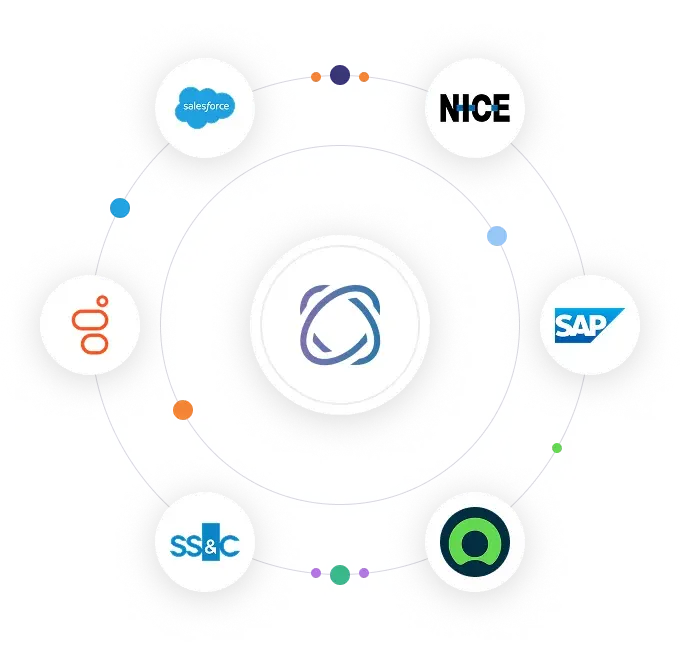
Integrate into CCaaS or any CRM Platform
AIVA by Enterprise Bot integrates seamlessly with various customer engagement platforms, including Genesys, Luware, NICE, Vier, Salesforce and more, offering powerful voice bot capabilities to automate customer interactions and enhance customer experiences. With advanced natural language processing (NLP) technology, AIVA accurately understands and interprets customer requests and, provides a seamless experience across channels such as voice, chat, and messaging.
Heading 1
with a request body that specifies how to map the columns of your import file to the associated CRM properties in HubSpot.... In the request JSON, define the import file details, including mapping the spreadsheet's columns to HubSpot data. Your request JSON should include the following fields:... entry for each column.
Driven by Performance
2sec
Faster Response Speeds
85%
Increased Response Accuracy
40%
Increase Response Rates
100%
Frictionless Communications
Key Features of ERS (Email Response System)
User Roles & Access Control
Define different user roles with customized access levels to ensure secure and streamlined management.
Import or Build Bots Easily
Import pre-built bots or create your own with intuitive drag-and-drop functionality—no coding required.
Smart Tag Prioritization
Automatically prioritize emails using tags, enabling faster and more relevant responses.
Effortless Email Responses
Respond to emails seamlessly with AI-generated replies, reducing manual workload and response times.
CRM Integration
Integrates smoothly with your existing CRM systems for uninterrupted workflow and data consistency.
Unified Customer View
Get a comprehensive, centralized view of every customer interaction across channels in one place.
Human-in-the-Loop
Combine AI with human oversight to ensure customers always receive accurate and appropriate responses.
Built-in Sentiment Analysis
Understand customer emotions with real-time sentiment analysis to improve engagement and support quality.
End-to-End Automation
Leverage APIs and RPA tools to fully automate email triage, routing, and resolution processes.
Multi-language Support
Engage global customers with support for multiple languages out of the box.
Real-time Language Translation
Instantly translate emails to and from different languages, ensuring smooth cross-language communication.
Accurate Case History Transfer
Maintain continuity with precise case history tracking across all customer touchpoints.
One-Click Reply
Agents get tailored AI-drafted replies – ready to review and send.
Heading 1
with a request body that specifies how to map the columns of your import file to the associated CRM properties in HubSpot.... In the request JSON, define the import file details, including mapping the spreadsheet's columns to HubSpot data. Your request JSON should include the following fields:... entry for each column.
Ready Integrations to virtually any of
your Existing System
Lorem ipsum dolor sit amet, consectetur adipiscing elit, sed do eiusmod tempor incididunt ut labore et dolore magna aliqua.
Instant Voice Support System
- Natural-language IVR (no DTMF required)
- Policy look-ups & updates (“What’s my deductible?” / “Add my new car, please.”)
- On-demand coverage and responses, 24/7

97%
97%
97%
Instant Voice Support System
- Natural-language IVR (no DTMF required)
- Policy look-ups & updates (“What’s my deductible?” / “Add my new car, please.”)
- On-demand coverage and responses, 24/7

97%
97%
97%
Instant Voice Support System
- Natural-language IVR (no DTMF required)
- Policy look-ups & updates (“What’s my deductible?” / “Add my new car, please.”)
- On-demand coverage and responses, 24/7

97%
97%
97%
Instant Voice Support System
- Natural-language IVR (no DTMF required)
- Policy look-ups & updates (“What’s my deductible?” / “Add my new car, please.”)
- On-demand coverage and responses, 24/7

97%
97%
97%
Instant Voice Support System
- Natural-language IVR (no DTMF required)
- Policy look-ups & updates (“What’s my deductible?” / “Add my new car, please.”)
- On-demand coverage and responses, 24/7

97%
97%
97%
Instant Voice Support System
- Natural-language IVR (no DTMF required)
- Policy look-ups & updates (“What’s my deductible?” / “Add my new car, please.”)
- On-demand coverage and responses, 24/7

97%
97%
97%
Heading 1
with a request body that specifies how to map the columns of your import file to the associated CRM properties in HubSpot.... In the request JSON, define the import file details, including mapping the spreadsheet's columns to HubSpot data. Your request JSON should include the following fields:... entry for each column.
Transformative Use Cases for Your Enterprise
Outlook-Centric Email & Ticket Management
Automatically process incoming emails from outlook genesys, salesforce and more, extract content from the email and attachments and further enrich with internal and external data.
→ No new interface, no retraining – automation lives where your team already works.
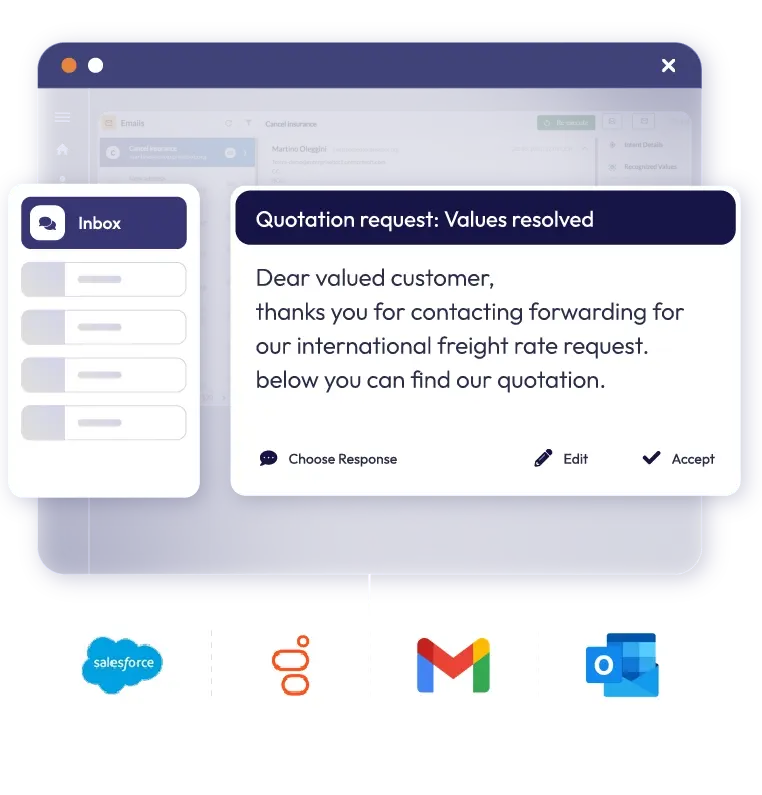
Intelligent Triage & Categorization
Use the email and enrich data to classify incoming emails by intent (e.g. complaint, inquiry, invoice, feedback). Assign confidence levels and route high-priority items immediately.
→ Reduce first-response times and streamline internal workflows.
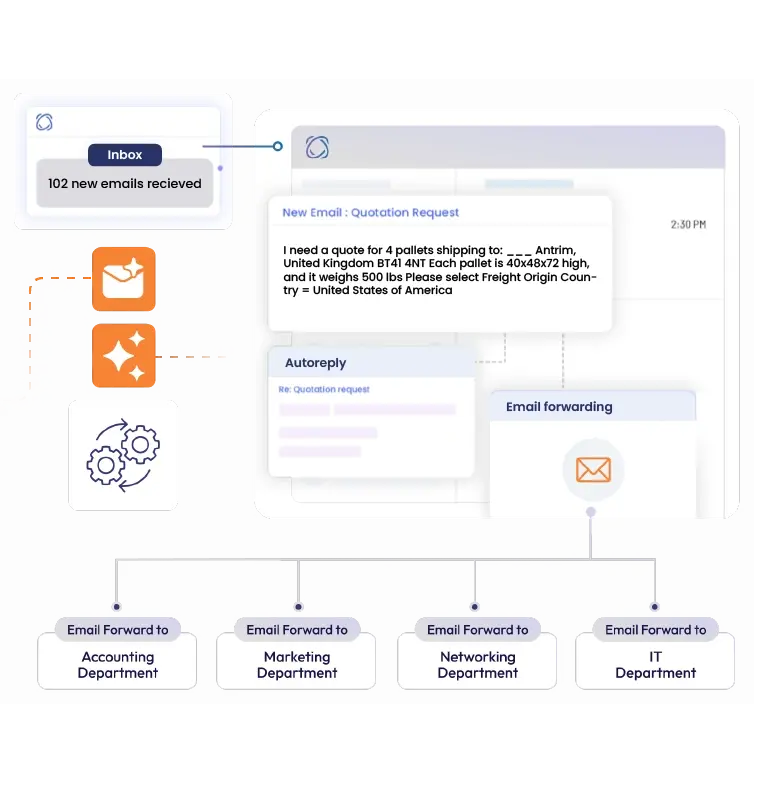
Image & Document Processing
Parse attached PDFs, scanned forms, and even screenshots. Extract structured data from invoices, orders, and forms using OCR and GenAI.
→ Automatically enrich CRM records or trigger downstream workflows.
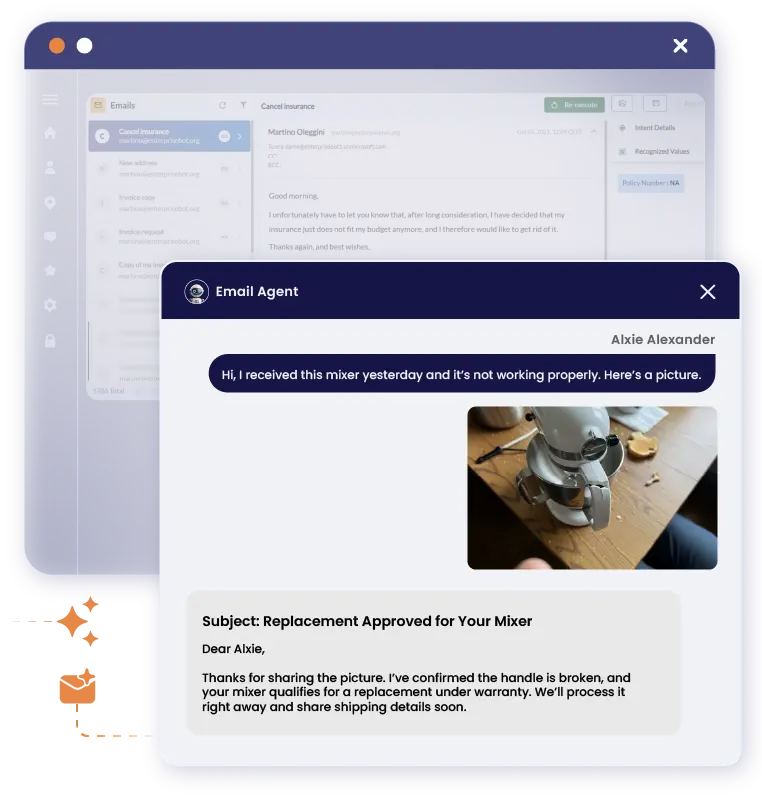
Smart Responses with GenAI
Generate high-quality, personalized replies using your CRM + knowledge base + ChatGPT.
→ Improve CSAT and reduce manual writing time by 70%.
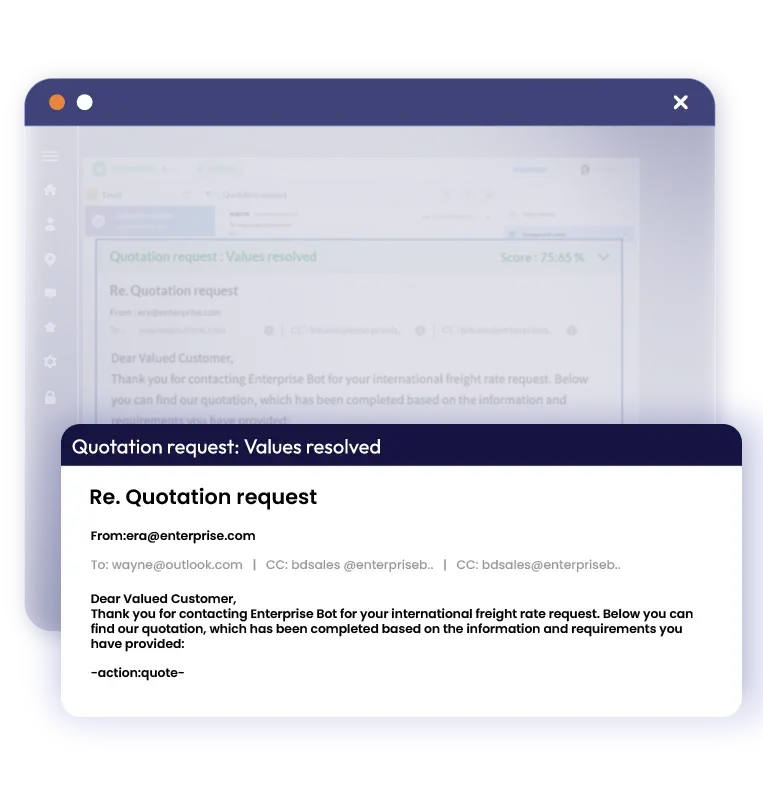
Flexible Automation for Every Intent
Adapt response generation based on the complexity of the task—choose from drafting, interactive co-piloting, or full automation.
→ Increase efficiency and control while maintaining response quality across all support scenarios.
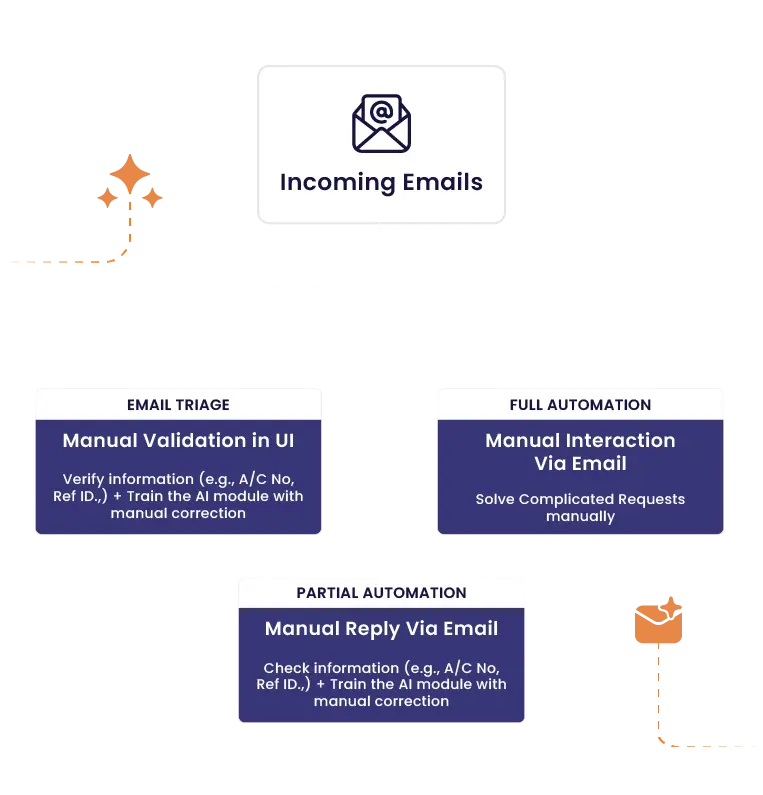
Heading 1
with a request body that specifies how to map the columns of your import file to the associated CRM properties in HubSpot.... In the request JSON, define the import file details, including mapping the spreadsheet's columns to HubSpot data. Your request JSON should include the following fields:... entry for each column.
Successful Customers. Measurable Results.
Heading 1
with a request body that specifies how to map the columns of your import file to the associated CRM properties in HubSpot.... In the request JSON, define the import file details, including mapping the spreadsheet's columns to HubSpot data. Your request JSON should include the following fields:... entry for each column.
How Callpoint uses AI to improve the customer experience for teams & customers
A Swiss German AI Agent Assist for Callpoint that automates customer interactions and ensures natural and smooth customer interactions.
60%

José Manuel Taboas
Heading 1
with a request body that specifies how to map the columns of your import file to the associated CRM properties in HubSpot.... In the request JSON, define the import file details, including mapping the spreadsheet's columns to HubSpot data. Your request JSON should include the following fields:... entry for each column.
.png)
How “Leonie” improves customer experience and operational efficiency at Generali Switzerland
Generali Switzerland chose Enterprise Bot and implemented Leonie , an AI-powered Swiss German voicebot.
97%
22%


Luis Bosshard
Director Customer Care Center Non-Life, Generali Schweiz
Heading 1
with a request body that specifies how to map the columns of your import file to the associated CRM properties in HubSpot.... In the request JSON, define the import file details, including mapping the spreadsheet's columns to HubSpot data. Your request JSON should include the following fields:... entry for each column.
.png?width=560&height=836&name=Group%201948757508%20(4).png)
How Swiss-German AI Voicebot “Jen” Improved IT Support
How INOVATEC enhanced customer experience and streamlined operations with the Swiss-German AI Voicebot.
39.5%
45-60 sec
.webp?width=800&height=800&name=1731690883329%20(1).webp)

Cornelia Rüegg
Member of the Executive Board
Heading 1
with a request body that specifies how to map the columns of your import file to the associated CRM properties in HubSpot.... In the request JSON, define the import file details, including mapping the spreadsheet's columns to HubSpot data. Your request JSON should include the following fields:... entry for each column.
.png?width=560&height=836&name=Group%201948757508%20(4).png)
One platform for all your Enterprise needs!
.png)
One platform for all your Enterprise needs!
-
HR Automation – Our AI Virtual Assistants handle routine and repetitive HR tasks effortlessly, freeing your team to focus on strategic priorities.
-
IT Helpdesk – Automate IT incident resolution and service requests seamlessly by integrating with existing backend systems.
-
Customer Service – Deliver 24/7 customer support through automated data retrieval, information delivery, and query resolution.
-
Email Automation – Intelligently triage and process emails with our advanced AI, ensuring prompt and accurate responses.
-
Call Automation – Our best-in-class Text-NLP engine enables smart speech-to-text for efficient call handling and improved outcomes.
-
Sales Enablement – Qualify leads, identify cross-sell opportunities, and send proactive notifications without complex backend integrations.
Heading 1
with a request body that specifies how to map the columns of your import file to the associated CRM properties in HubSpot.... In the request JSON, define the import file details, including mapping the spreadsheet's columns to HubSpot data. Your request JSON should include the following fields:... entry for each column.
Agent Assist: Empower Your Workforce
Our Agent Assist solution helps agents work smarter, not harder. It automates routine tasks and delivers real-time insights to improve customer experience, reduce training needs, and maximize productivity.
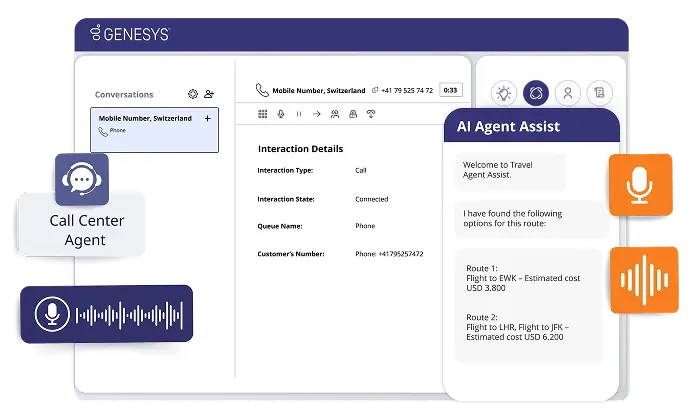
Agent Assist: Empower Your Workforce
Our Agent Assist solution helps agents work smarter, not harder. It automates routine tasks and delivers real-time insights to improve customer experience, reduce training needs, and maximize productivity.
-
Boost Productivity – Reduce repetitive tasks and let agents focus on high-value interactions.
-
Enhanced Support – Automate data retrieval and empower agents with real-time suggestions.
-
Faster Onboarding – Lower training costs and accelerate agent ramp-up time.
Heading 1
with a request body that specifies how to map the columns of your import file to the associated CRM properties in HubSpot.... In the request JSON, define the import file details, including mapping the spreadsheet's columns to HubSpot data. Your request JSON should include the following fields:... entry for each column.
A Digital Assistant That Gets the Context
Our AI-powered digital assistant is designed to proactively engage users, seamlessly integrate with your existing systems, and continuously improve through smart learning. With built-in use cases and enterprise-grade security, it’s the perfect partner to elevate customer and employee interactions.

A Digital Assistant That Gets the Context
Our AI-powered digital assistant is designed to proactively engage users, seamlessly integrate with your existing systems, and continuously improve through smart learning. With built-in use cases and enterprise-grade security, it’s the perfect partner to elevate customer and employee interactions.
-
Proactive, Not Reactive – Alert-based conversational assistant that anticipates needs and engages users.
-
Deep Integrations – Effortless CRM and core system integration for context-rich interactions.
-
Smart Auto-Learning Algorithm – Continuously adapts with real-time updates from your knowledge sources.
-
Ready-to-Use Datasets – Leverage over 1000+ intents and million-word vectors for rapid deployment.
-
Dashboard - Advanced analytics and performance insights at your fingertips.
Heading 1
with a request body that specifies how to map the columns of your import file to the associated CRM properties in HubSpot.... In the request JSON, define the import file details, including mapping the spreadsheet's columns to HubSpot data. Your request JSON should include the following fields:... entry for each column.
DocBrain: Accelerated Knowledge Creation
DocBrain revolutionizes the way you build conversational AI by autonomously creating knowledge graphs from your existing data sources—saving time and costs while ensuring scalability. Unlock faster deployment and easier maintenance for all your conversational experiences.
.webp)
DocBrain: Accelerated Knowledge Creation
DocBrain revolutionizes the way you build conversational AI by autonomously creating knowledge graphs from your existing data sources—saving time and costs while ensuring scalability. Unlock faster deployment and easier maintenance for all your conversational experiences.
-
Faster Deployment – Transform your data sources into knowledge graphs within hours.
-
Quicker Time-to-Market – Reduce manual efforts with automated, intelligent structuring.
-
Cost-Effective – Save resources by eliminating repetitive, labor-intensive bot building.
-
Easier to Maintain – Simplify future updates and maintenance with structured knowledge assets.
Heading 1
with a request body that specifies how to map the columns of your import file to the associated CRM properties in HubSpot.... In the request JSON, define the import file details, including mapping the spreadsheet's columns to HubSpot data. Your request JSON should include the following fields:... entry for each column.
Key Features of Our AI Voice Assistant & Automation Suite
Instant Voice Support System
- Natural-language IVR (no DTMF required)
- Policy look-ups & updates (“What’s my deductible?” / “Add my new car, please.”)
- On-demand coverage and responses, 24/7

Smart Callback Orchestration
-
Queue monitoring with automated immediate or scheduled callbacks
-
Context carry-over: transcript, intent summary & policy file delivered to agent
-
Preferred-time booking via voice (“Call me after 5 PM”) or SMS link

Automation like Claims & Assistance on Autopilot
-
Voice guided change of address
-
Voice-guided FNOL (geo-location + SMS photo capture + claim filing)
-
Roadside & medical assistance dispatch with live ETA updates
-
Status tracker (“Your windshield replacement is booked for Friday at 10 AM…”)

Real-Time translation
-
One engine, 50+ languages—bot and agent each hear the call in their own language
-
Ideal for travel support, expat health services, global corporate policies

Proactive Voice Nudges
-
Automated renewal reminders (60, 30, 7 days out)
-
Risk-weather alerts (“Storm warning in Zurich—here’s how to secure your property”)
-
Upsell prompts (offer trip-extension coverage on detected flight delays)

Agent Assist, Everywhere
-
Live transcription, policy lookup, and next-best-action suggestions in the agent’s desktop
-
Automatic post-call summaries and CRM note generation

Heading 1
with a request body that specifies how to map the columns of your import file to the associated CRM properties in HubSpot.... In the request JSON, define the import file details, including mapping the spreadsheet's columns to HubSpot data. Your request JSON should include the following fields:... entry for each column.
Why Heidi? The Swiss Advantage
Instant Voice Support System
- Natural-language IVR (no DTMF required)
- Policy look-ups & updates (“What’s my deductible?” / “Add my new car, please.”)
- On-demand coverage and responses, 24/7

Smart Callback Orchestration
-
Queue monitoring with automated immediate or scheduled callbacks
-
Context carry-over: transcript, intent summary & policy file delivered to agent
-
Preferred-time booking via voice (“Call me after 5 PM”) or SMS link

Automation like Claims & Assistance on Autopilot
-
Voice guided change of address
-
Voice-guided FNOL (geo-location + SMS photo capture + claim filing)
-
Roadside & medical assistance dispatch with live ETA updates
-
Status tracker (“Your windshield replacement is booked for Friday at 10 AM…”)

Real-Time translation
-
One engine, 50+ languages—bot and agent each hear the call in their own language
-
Ideal for travel support, expat health services, global corporate policies

Proactive Voice Nudges
-
Automated renewal reminders (60, 30, 7 days out)
-
Risk-weather alerts (“Storm warning in Zurich—here’s how to secure your property”)
-
Upsell prompts (offer trip-extension coverage on detected flight delays)

Agent Assist, Everywhere
-
Live transcription, policy lookup, and next-best-action suggestions in the agent’s desktop
-
Automatic post-call summaries and CRM note generation

Heading 1
with a request body that specifies how to map the columns of your import file to the associated CRM properties in HubSpot.... In the request JSON, define the import file details, including mapping the spreadsheet's columns to HubSpot data. Your request JSON should include the following fields:... entry for each column.
Agentic AI: Driving Autonomous Email Workflows
ERA integrates Agentic AI to turn every incoming email into intelligent, goal-driven action. Our agents don’t just understand, they reason, plan, and execute across your communication and support ecosystem.
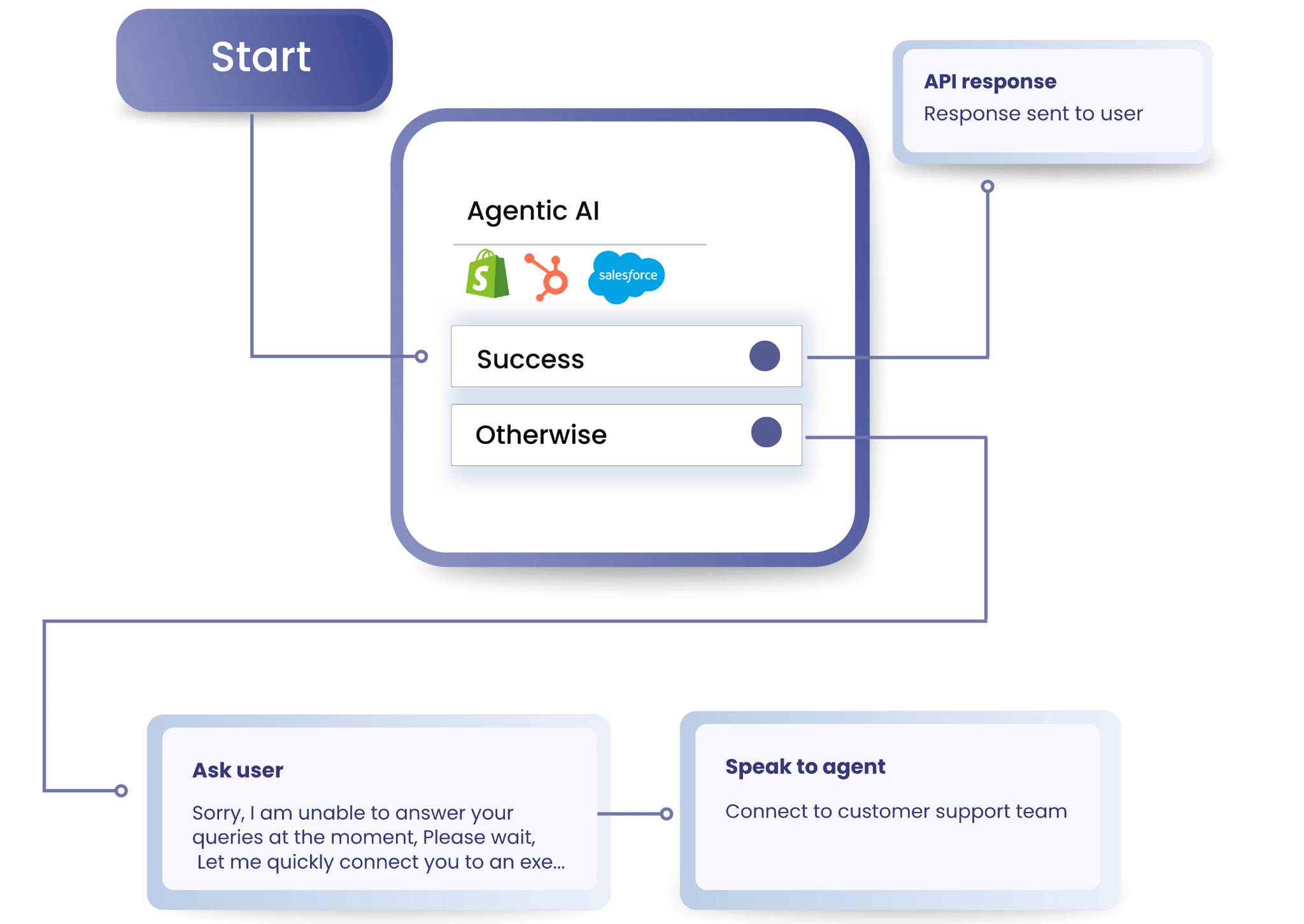
Agentic AI: Driving Autonomous Email Workflows
ERA integrates Agentic AI to turn every incoming email into intelligent, goal-driven action. Our agents don’t just understand, they reason, plan, and execute across your communication and support ecosystem.
- Multi-step reasoning: Breaks down complex email requests into clear, executable actions.
-
Secure system actions: Safely interacts with your CRM, ticketing, or knowledge base through controlled permissions.
-
Persistent context: Remembers past conversations and cases for continuity and accuracy.
-
Confidence-based escalation: Automatically routes to humans when decisions need review.
-
Full audit trail: Every action and reasoning step is logged for transparency and compliance.
Heading 1
with a request body that specifies how to map the columns of your import file to the associated CRM properties in HubSpot.... In the request JSON, define the import file details, including mapping the spreadsheet's columns to HubSpot data. Your request JSON should include the following fields:... entry for each column.
What Our Client’s Say
Heading 1
with a request body that specifies how to map the columns of your import file to the associated CRM properties in HubSpot.... In the request JSON, define the import file details, including mapping the spreadsheet's columns to HubSpot data. Your request JSON should include the following fields:... entry for each column.




Enterprise-Grade Security & Compliance
At Enterprise Bot, we’re committed to safeguarding your data and ensuring the highest standards of compliance. Our robust security measures and global certifications protect your sensitive information, while our data privacy practices build trust with your customers and employees.
Enterprise-Grade Security & Compliance
At Enterprise Bot, we’re committed to safeguarding your data and ensuring the highest standards of compliance. Our robust security measures and global certifications protect your sensitive information, while our data privacy practices build trust with your customers and employees.
-
Hosting & Infrastructure – Local, on-premise options with load balancers and firewalls.
-
Sensitive Information – Strict policies for anonymizing data and responsible usage.
-
Encryption – SSL and AES 256-bit encryption standards for secure data exchange.
-
Monitoring & Testing – Continuous scanning for vulnerabilities and independent security audits.
-
Compliance Standards – Organization-wide adherence to ISO, PCI DSS, SOC 2, GDPR, and HIPAA.
Heading 1
with a request body that specifies how to map the columns of your import file to the associated CRM properties in HubSpot.... In the request JSON, define the import file details, including mapping the spreadsheet's columns to HubSpot data. Your request JSON should include the following fields:... entry for each column.
Ready Integrations to virtually any of
your Existing System
Heading 1
with a request body that specifies how to map the columns of your import file to the associated CRM properties in HubSpot.... In the request JSON, define the import file details, including mapping the spreadsheet's columns to HubSpot data. Your request JSON should include the following fields:... entry for each column.
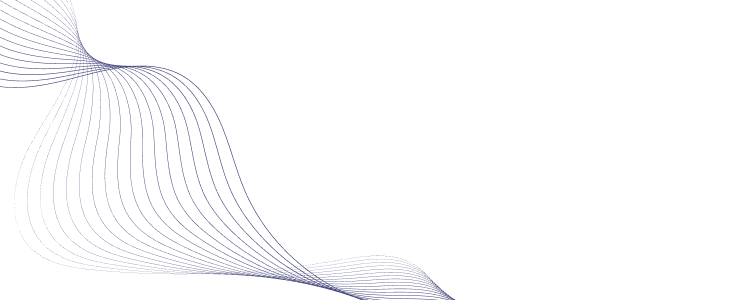
Heading 1
with a request body that specifies how to map the columns of your import file to the associated CRM properties in HubSpot.... In the request JSON, define the import file details, including mapping the spreadsheet's columns to HubSpot data. Your request JSON should include the following fields:... entry for each column.