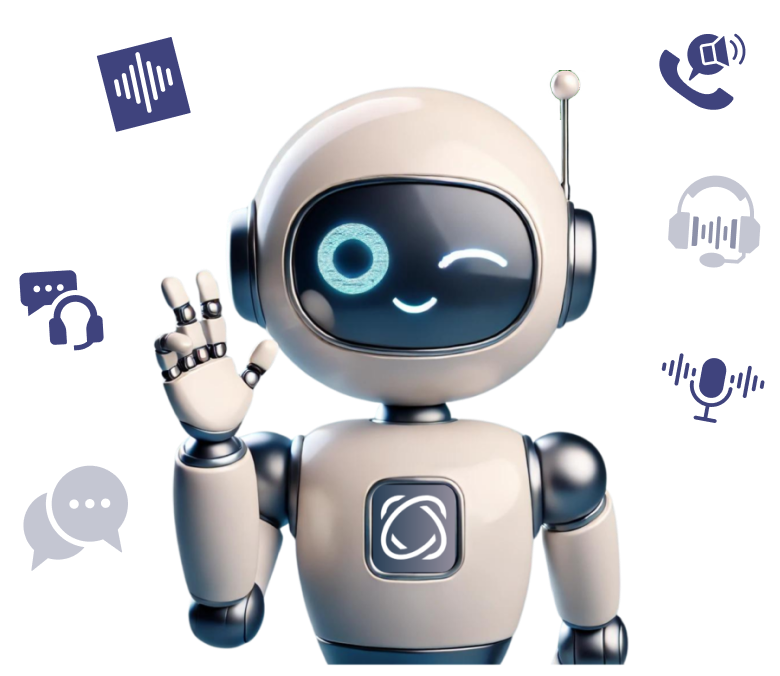#GenAI for Email Response Automation
Enhance your Support Inbox Management with ERA + GenAI
Heading 1
with a request body that specifies how to map the columns of your import file to the associated CRM properties in HubSpot.... In the request JSON, define the import file details, including mapping the spreadsheet's columns to HubSpot data. Your request JSON should include the following fields:... entry for each column.
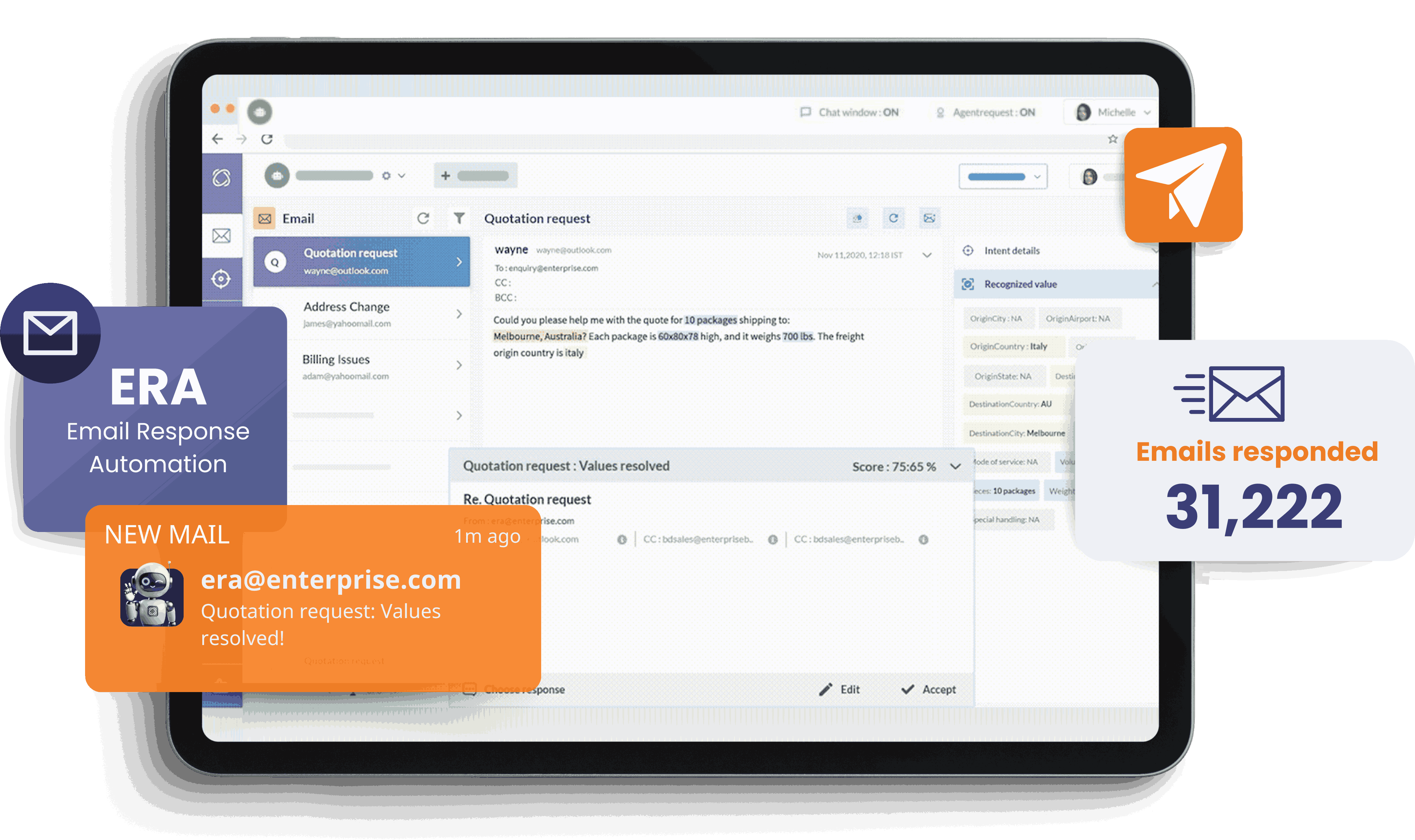
.png?width=2000&name=Isolation_Mode%20(1).png)
Trust of leading global companies

Appreciated by customers worldwide
Heading 1
with a request body that specifies how to map the columns of your import file to the associated CRM properties in HubSpot.... In the request JSON, define the import file details, including mapping the spreadsheet's columns to HubSpot data. Your request JSON should include the following fields:... entry for each column.
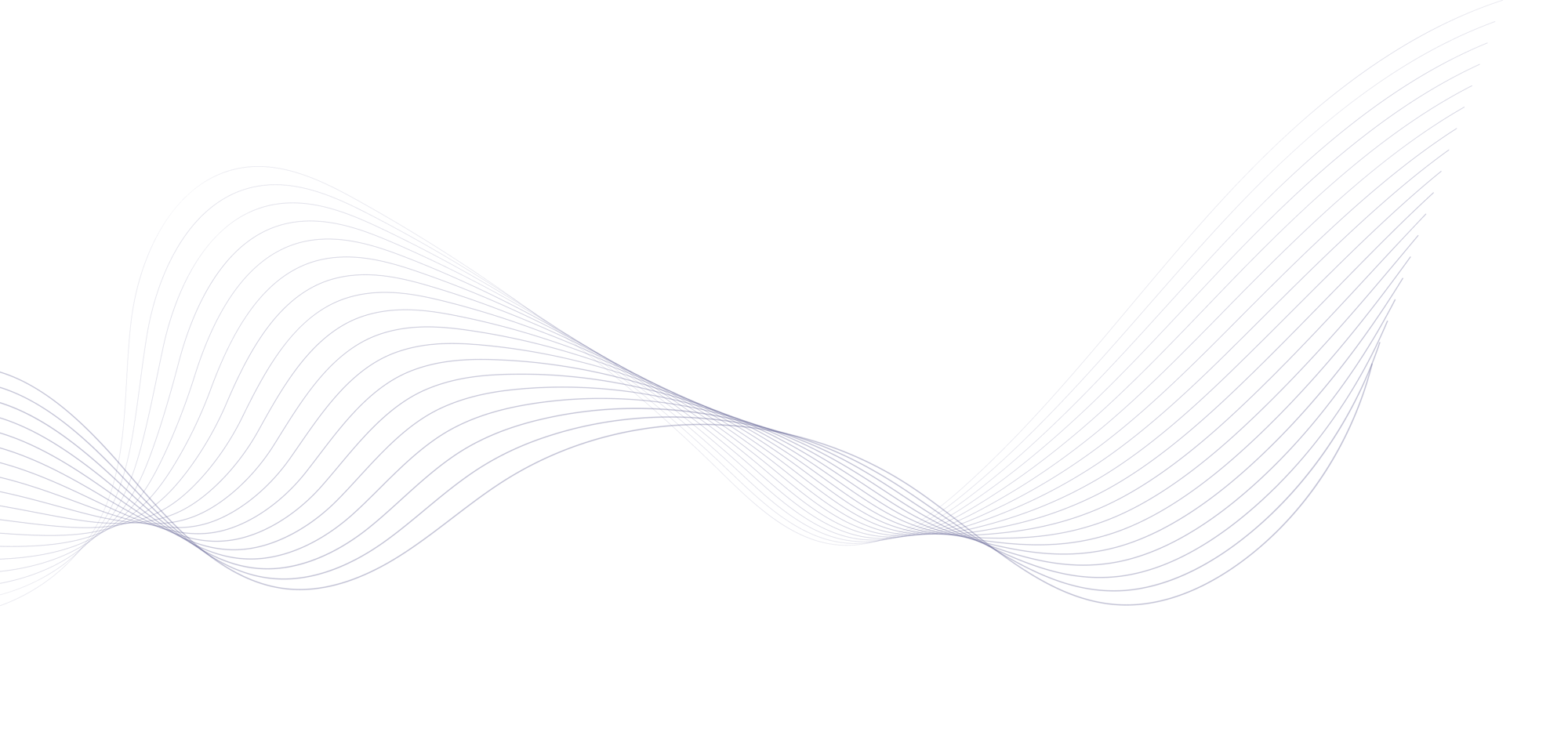
Transform Inbox and Ticket Management
Automatically route emails to the right inbox, extract important information from documents, and draft smart responses with ChatGPT
Heading 1
with a request body that specifies how to map the columns of your import file to the associated CRM properties in HubSpot.... In the request JSON, define the import file details, including mapping the spreadsheet's columns to HubSpot data. Your request JSON should include the following fields:... entry for each column.
Easily Triage Emails to the right Inbox
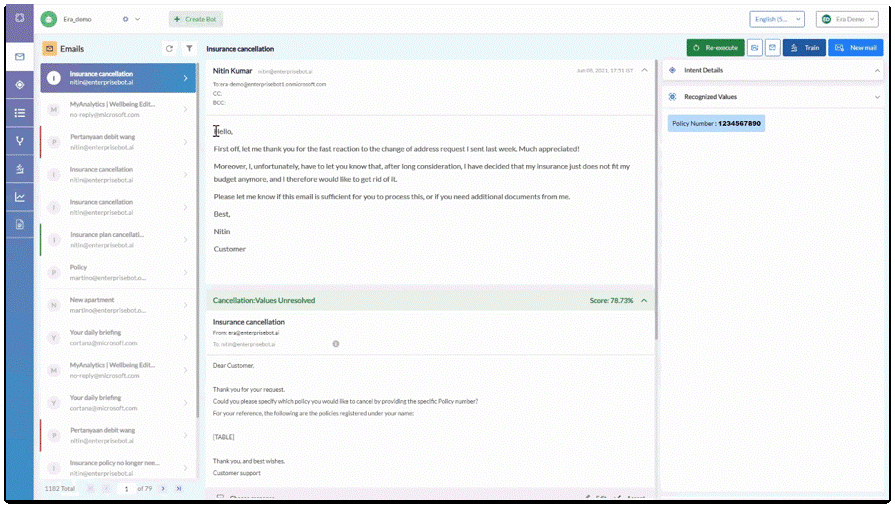
Easily Triage Emails to the right Inbox
Our Email Response Automation (ERA) tool accurately identifies key intents and entities of incoming emails using advanced machine learning algorithms. Categorize emails based on topics such as customer inquiries, complaints, and feedback, and determine confidence levels for classifications, allowing your team to focus on high-priority emails that require human attention. Manage high email volumes and provide timely, personalized responses to customers with ERA.
Heading 1
with a request body that specifies how to map the columns of your import file to the associated CRM properties in HubSpot.... In the request JSON, define the import file details, including mapping the spreadsheet's columns to HubSpot data. Your request JSON should include the following fields:... entry for each column.
Document extraction and Process flow automation
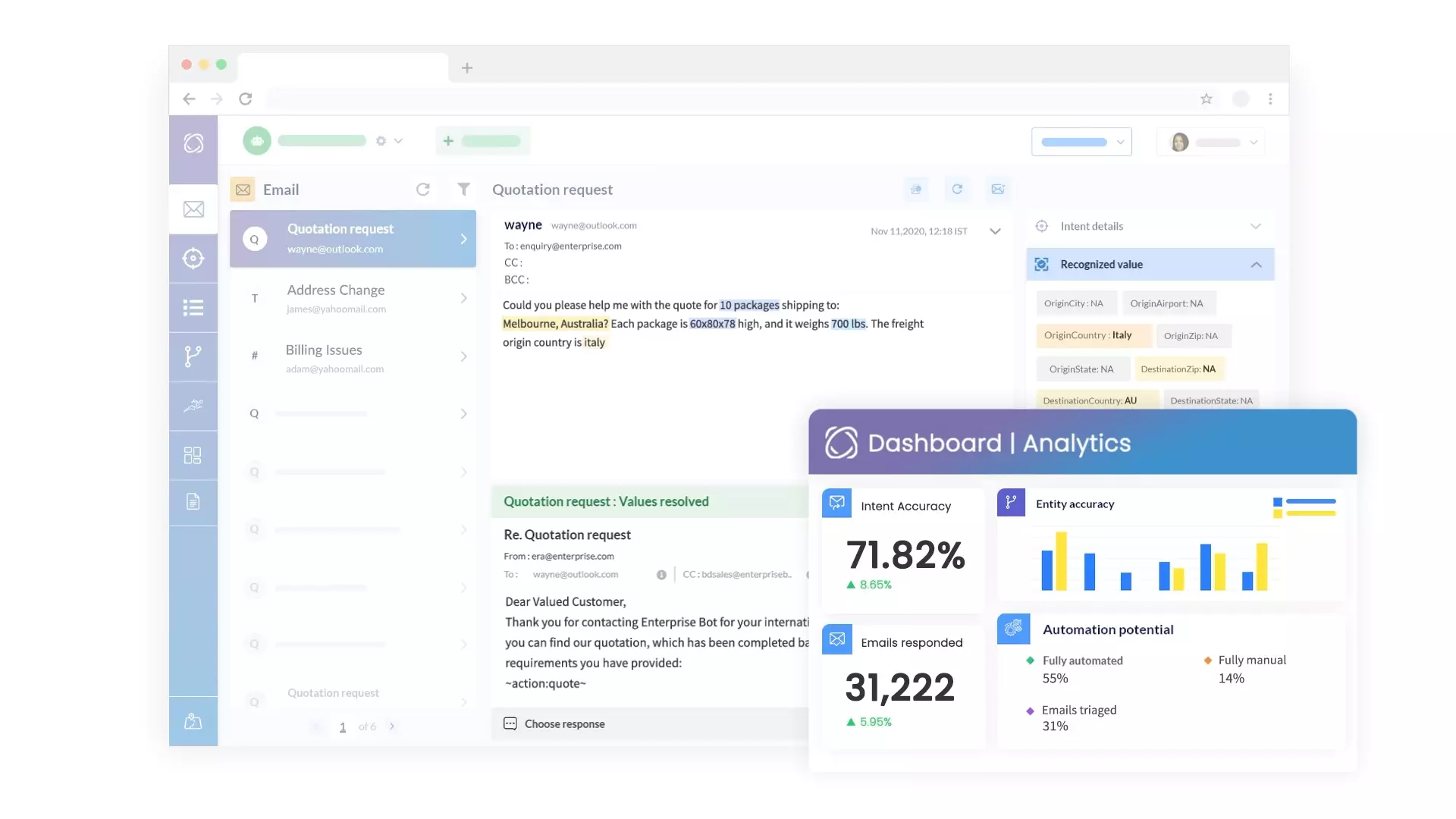
Document extraction and Process flow automation
Our ERA tool extracts and processes unstructured content in documents such as PDFs and Excel files, including invoices, using advanced technology. Key information is automatically extracted, added to the CRM, and used to respond to customer inquiries, reducing manual intervention needs.
Heading 1
with a request body that specifies how to map the columns of your import file to the associated CRM properties in HubSpot.... In the request JSON, define the import file details, including mapping the spreadsheet's columns to HubSpot data. Your request JSON should include the following fields:... entry for each column.
Draft smart responses with GenAI
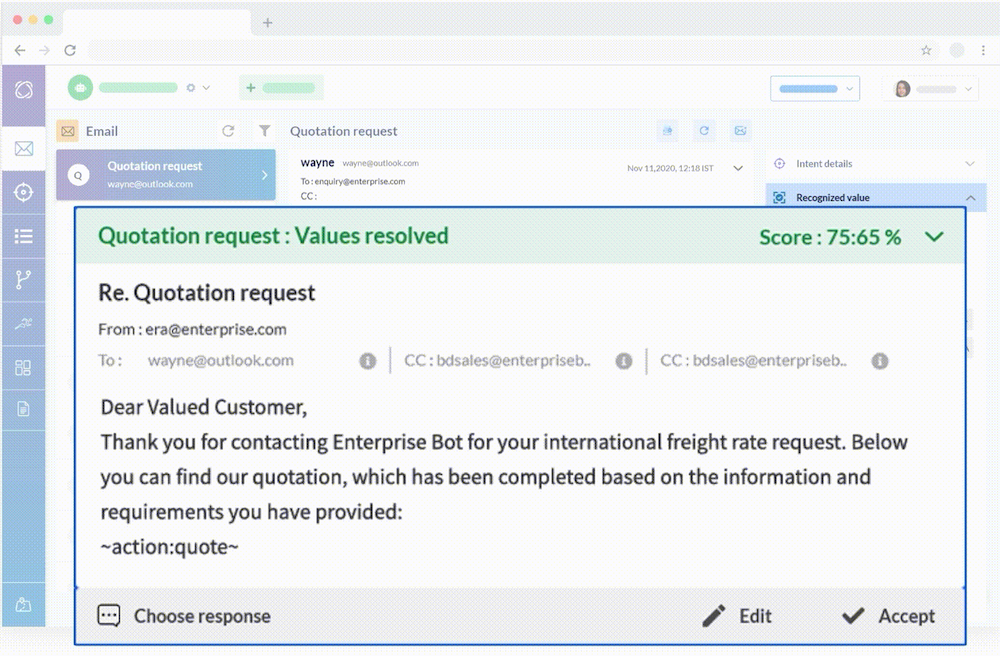
Draft smart responses with GenAI
ERA identifies key intents and entities and also utilizes your enterprise knowledge base and knowledge from the CRM and couples it with ChatGPT to draft smart and personalized responses for your customers. ERA's responses are accurate, relevant, and tailored to each customer's specific needs, improving their overall experience.
Heading 1
with a request body that specifies how to map the columns of your import file to the associated CRM properties in HubSpot.... In the request JSON, define the import file details, including mapping the spreadsheet's columns to HubSpot data. Your request JSON should include the following fields:... entry for each column.
What Our Client’s Say

"Enterprise Bot deployed a complete on-premise solution in just 3 months for us. We are happy to say that we have expanded our collaboration to more use cases and countries. Their platform is fast, simple and delivered over 40% of automation within the first month of go live."
Martin Frick
Heading 1
with a request body that specifies how to map the columns of your import file to the associated CRM properties in HubSpot.... In the request JSON, define the import file details, including mapping the spreadsheet's columns to HubSpot data. Your request JSON should include the following fields:... entry for each column.
.png?width=2000&name=Group%201948757508%20(6).png)
Integrate into core systems
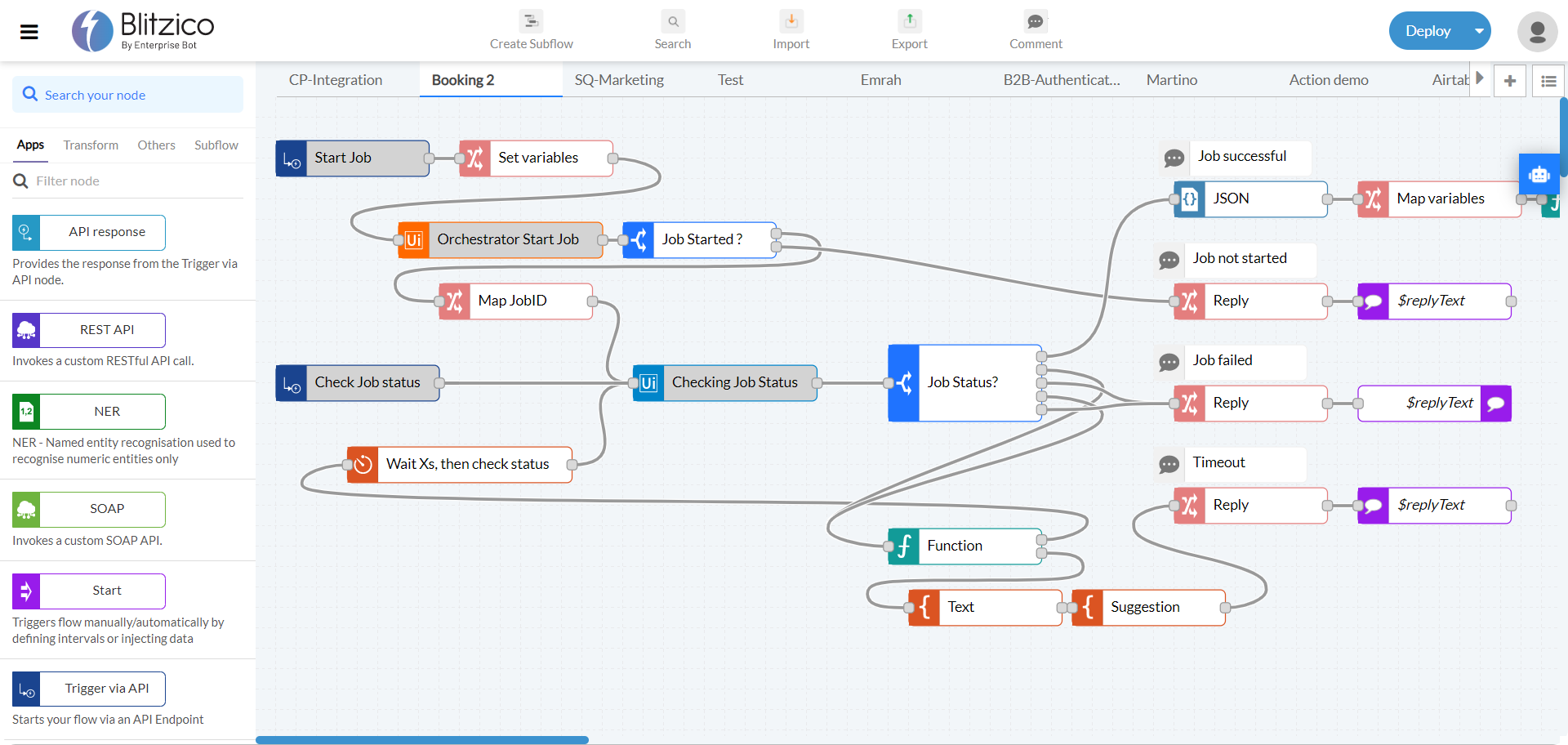
Integrate into core systems
ERA integrates easily with popular CRMs like Salesforce and BSI, as well as email clients like Outlook, allowing you to seamlessly integrate with your existing workflows and provide you with a comprehensive view of your customer interactions and also improve response times and CSAT score
Heading 1
with a request body that specifies how to map the columns of your import file to the associated CRM properties in HubSpot.... In the request JSON, define the import file details, including mapping the spreadsheet's columns to HubSpot data. Your request JSON should include the following fields:... entry for each column.
Easily retrain the AI without any coding
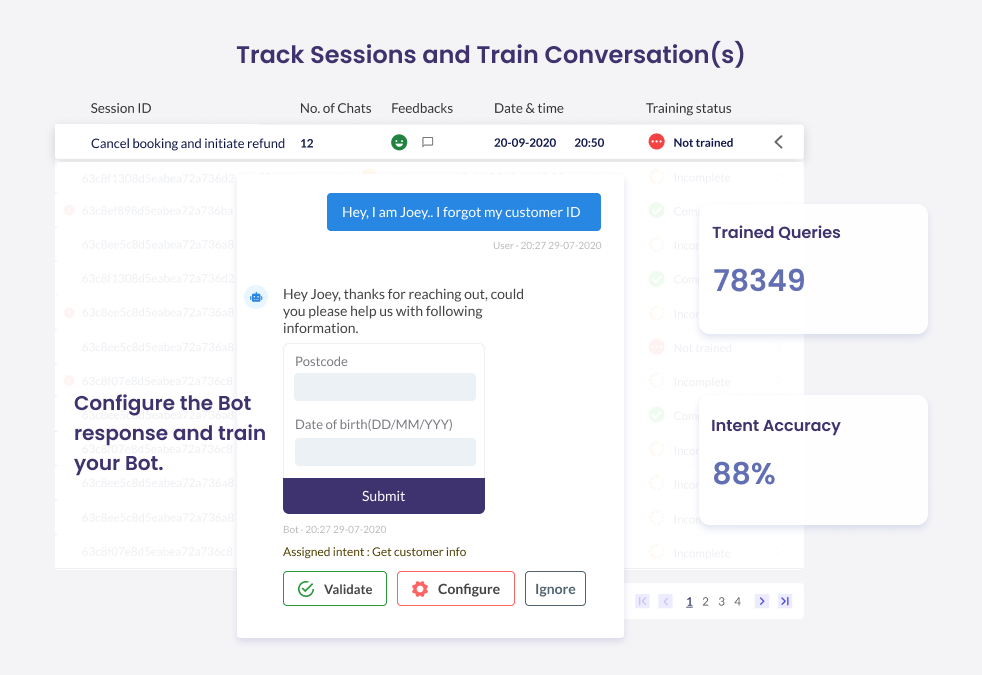
Easily retrain the AI without any coding
ERA uses advanced machine learning algorithms to analyze and learn from each customer interaction, improving response generation capabilities over time. This means that ERA becomes more efficient and effective in handling inquiries, reducing the need for human intervention and improving the overall customer experience.
Heading 1
with a request body that specifies how to map the columns of your import file to the associated CRM properties in HubSpot.... In the request JSON, define the import file details, including mapping the spreadsheet's columns to HubSpot data. Your request JSON should include the following fields:... entry for each column.
Privacy, Data Security & Hosting
Privacy, Data Security & Hosting
Enterprise Bot tools prioritize privacy and data security. Communication is encrypted with AES 256-bit encryption in transmission and rest to keep your data secure. We have SOC2 certification and GDPR compliance, providing added reassurance that your data is secure and compliant. You can also choose between hosting on our cloud service or a complete on-premise solution for maximum data security.
Heading 1
with a request body that specifies how to map the columns of your import file to the associated CRM properties in HubSpot.... In the request JSON, define the import file details, including mapping the spreadsheet's columns to HubSpot data. Your request JSON should include the following fields:... entry for each column.
What Our Client’s Say
Heading 1
with a request body that specifies how to map the columns of your import file to the associated CRM properties in HubSpot.... In the request JSON, define the import file details, including mapping the spreadsheet's columns to HubSpot data. Your request JSON should include the following fields:... entry for each column.




Ready Integrations to virtually any of
your Existing System
Heading 1
with a request body that specifies how to map the columns of your import file to the associated CRM properties in HubSpot.... In the request JSON, define the import file details, including mapping the spreadsheet's columns to HubSpot data. Your request JSON should include the following fields:... entry for each column.
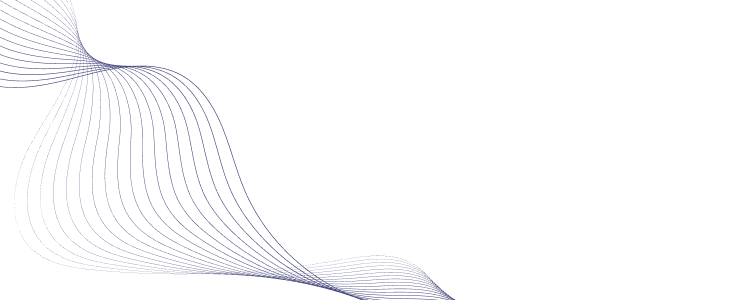
Heading 1
with a request body that specifies how to map the columns of your import file to the associated CRM properties in HubSpot.... In the request JSON, define the import file details, including mapping the spreadsheet's columns to HubSpot data. Your request JSON should include the following fields:... entry for each column.