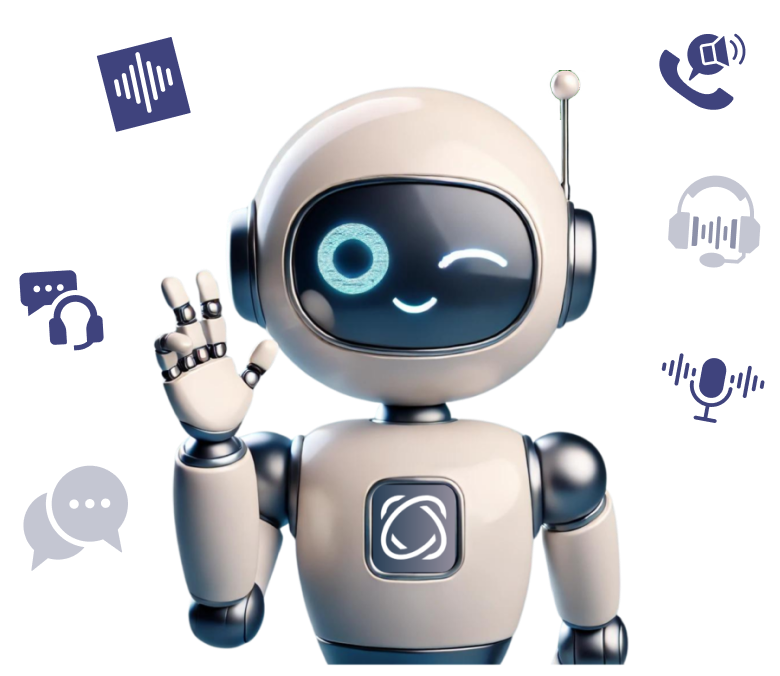#Live Chat with
Agent Assist
Equip your Agents with the World's Smartest Live
Chat Powered with GenAI
Heading 1
with a request body that specifies how to map the columns of your import file to the associated CRM properties in HubSpot.... In the request JSON, define the import file details, including mapping the spreadsheet's columns to HubSpot data. Your request JSON should include the following fields:... entry for each column.

.png?width=2000&name=Isolation_Mode%20(1).png)
Trust of leading global companies

Appreciated by customers worldwide
Heading 1
with a request body that specifies how to map the columns of your import file to the associated CRM properties in HubSpot.... In the request JSON, define the import file details, including mapping the spreadsheet's columns to HubSpot data. Your request JSON should include the following fields:... entry for each column.
Agent Assist with Personalized Responses powered with GenAI
Agent Assist with Personalized Responses powered with GenAI
Our ChatGPT-powered Agent Assist uses AI to help agents provide personalized responses to customer inquiries, based on your knowledge base. This enables your agents to deliver exceptional customer service quickly and accurately.
Heading 1
with a request body that specifies how to map the columns of your import file to the associated CRM properties in HubSpot.... In the request JSON, define the import file details, including mapping the spreadsheet's columns to HubSpot data. Your request JSON should include the following fields:... entry for each column.
360 view of the customer with integrations into your CRM
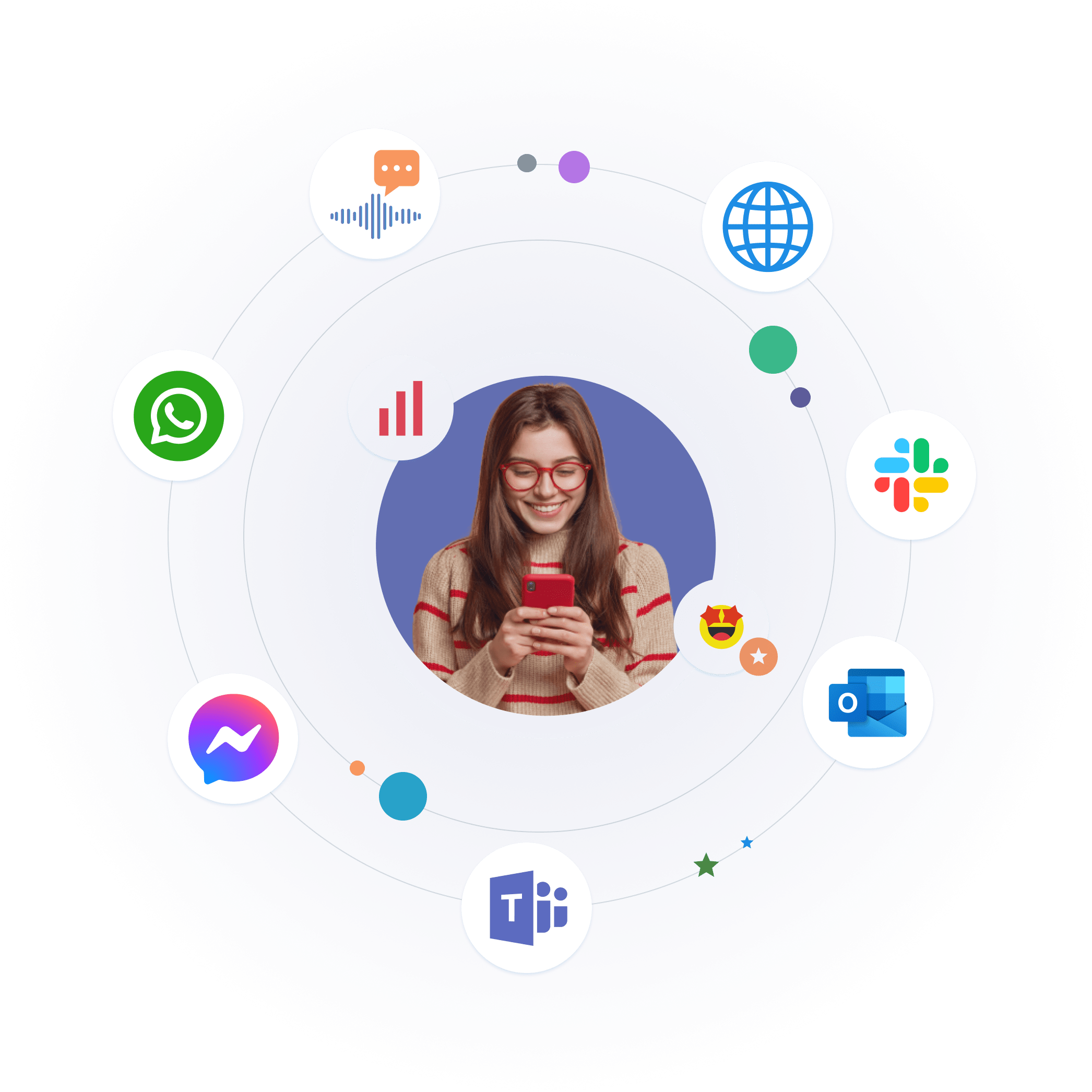
360 view of the customer with integrations into your CRM
Our 360 customer view feature integrates with your CRM to provide a complete picture of your customers' interactions with your brand. It brings all customer data from different touch points into a single platform, allowing you to track purchase history, preferences, and past interactions across multiple channels. This information is linked with live chat conversations to create personalized customer experiences that build loyalty and trust.
Heading 1
with a request body that specifies how to map the columns of your import file to the associated CRM properties in HubSpot.... In the request JSON, define the import file details, including mapping the spreadsheet's columns to HubSpot data. Your request JSON should include the following fields:... entry for each column.
Smart routing to the right agent or department
.png)
Smart routing to the right agent or department
Our smart routing feature uses AI algorithms to quickly analyze and classify customer queries, directing them to the most appropriate agent or department. This reduces wait times, eliminates the need for customers to repeat their inquiries, and ensures effective issue resolution for a more efficient customer service experience.
Heading 1
with a request body that specifies how to map the columns of your import file to the associated CRM properties in HubSpot.... In the request JSON, define the import file details, including mapping the spreadsheet's columns to HubSpot data. Your request JSON should include the following fields:... entry for each column.
Improve sales and support with Co-Browsing
Improve sales and support with Co-Browsing
Our Co-browsing feature enables real-time assistance by screen sharing with customers, allowing you to guide them through transactions or issue resolution. It reduces the need for lengthy conversations and leads to faster resolutions and higher customer satisfaction.
Heading 1
with a request body that specifies how to map the columns of your import file to the associated CRM properties in HubSpot.... In the request JSON, define the import file details, including mapping the spreadsheet's columns to HubSpot data. Your request JSON should include the following fields:... entry for each column.
Deep Analytics to measure agent performance
Deep Analytics to measure agent performance
Our Deep Analytics feature measures agent productivity and identifies areas for improvement by capturing data on response times, resolution rates, customer satisfaction scores, and more. It provides real-time tracking and progress monitoring, identifying training needs and coaching opportunities for a more effective and engaged team. Our dashboard shows key metrics for an easy understanding of agent performance at a glance.
Heading 1
with a request body that specifies how to map the columns of your import file to the associated CRM properties in HubSpot.... In the request JSON, define the import file details, including mapping the spreadsheet's columns to HubSpot data. Your request JSON should include the following fields:... entry for each column.
What Our Client’s Say

"We wanted ChatGPT for our company - yesterday. But we quickly realized its limitations and it would have needed a lot of investment and resources to make it viable. That's when Enterprise Bot stepped in and gave us an easy enterprise-ready solution that we can trust."
Pietro Carnevale
Heading 1
with a request body that specifies how to map the columns of your import file to the associated CRM properties in HubSpot.... In the request JSON, define the import file details, including mapping the spreadsheet's columns to HubSpot data. Your request JSON should include the following fields:... entry for each column.
.png?width=2000&name=Group%201948757508%20(6).png)
Easily retrain the AI without any coding.
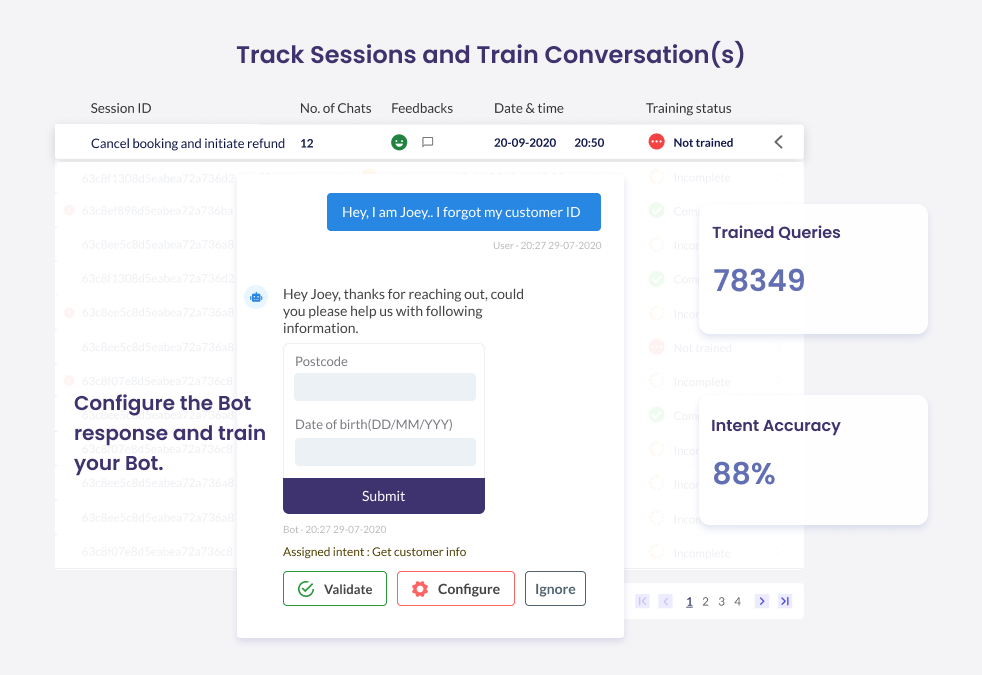
Easily retrain the AI without any coding.
Our platform offers a user-friendly interface that lets you retrain the AI without any coding skills. You can adjust the AI's behavior or update it with new data without needing a programming background. Our intuitive interface allows you to modify the AI's training data, fine-tune algorithms, and adjust behavior based on customer feedback and it feeds all this information also into your dashboards.
Heading 1
with a request body that specifies how to map the columns of your import file to the associated CRM properties in HubSpot.... In the request JSON, define the import file details, including mapping the spreadsheet's columns to HubSpot data. Your request JSON should include the following fields:... entry for each column.
What Our Client’s Say
Heading 1
with a request body that specifies how to map the columns of your import file to the associated CRM properties in HubSpot.... In the request JSON, define the import file details, including mapping the spreadsheet's columns to HubSpot data. Your request JSON should include the following fields:... entry for each column.




Ready Integrations to virtually any of
your Existing System
Heading 1
with a request body that specifies how to map the columns of your import file to the associated CRM properties in HubSpot.... In the request JSON, define the import file details, including mapping the spreadsheet's columns to HubSpot data. Your request JSON should include the following fields:... entry for each column.
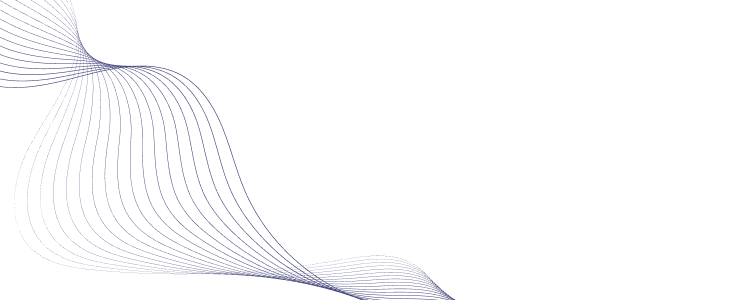
Heading 1
with a request body that specifies how to map the columns of your import file to the associated CRM properties in HubSpot.... In the request JSON, define the import file details, including mapping the spreadsheet's columns to HubSpot data. Your request JSON should include the following fields:... entry for each column.