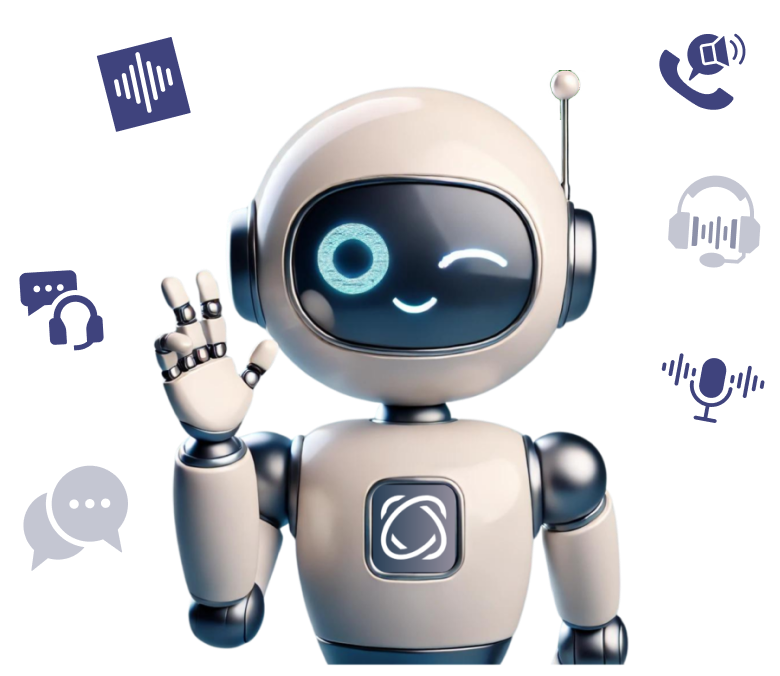#Agentic Intelligence, Omnichannel Reach, Enterprise Control
Orchestrate autonomous agents, visual process flows, and seamless voice-chat-email journeys on one secure platform—complete with guardrails, click-through audit trails, and SaaS or on-prem deployment.
Heading 1
with a request body that specifies how to map the columns of your import file to the associated CRM properties in HubSpot.... In the request JSON, define the import file details, including mapping the spreadsheet's columns to HubSpot data. Your request JSON should include the following fields:... entry for each column.

.png?width=2000&name=Isolation_Mode%20(1).png)
Download Products PDF
Trust of leading global companies
Appreciated by customers worldwide
Heading 1
with a request body that specifies how to map the columns of your import file to the associated CRM properties in HubSpot.... In the request JSON, define the import file details, including mapping the spreadsheet's columns to HubSpot data. Your request JSON should include the following fields:... entry for each column.
Cutting-edge Bot Technology with
DocBrain and Blitzico
While ensuring data privacy and anonymization of Personally Identifiable Information
.webp)
Heading 1
with a request body that specifies how to map the columns of your import file to the associated CRM properties in HubSpot.... In the request JSON, define the import file details, including mapping the spreadsheet's columns to HubSpot data. Your request JSON should include the following fields:... entry for each column.
Why one platform?
All-in-one, out-of-the-box—no patchwork required
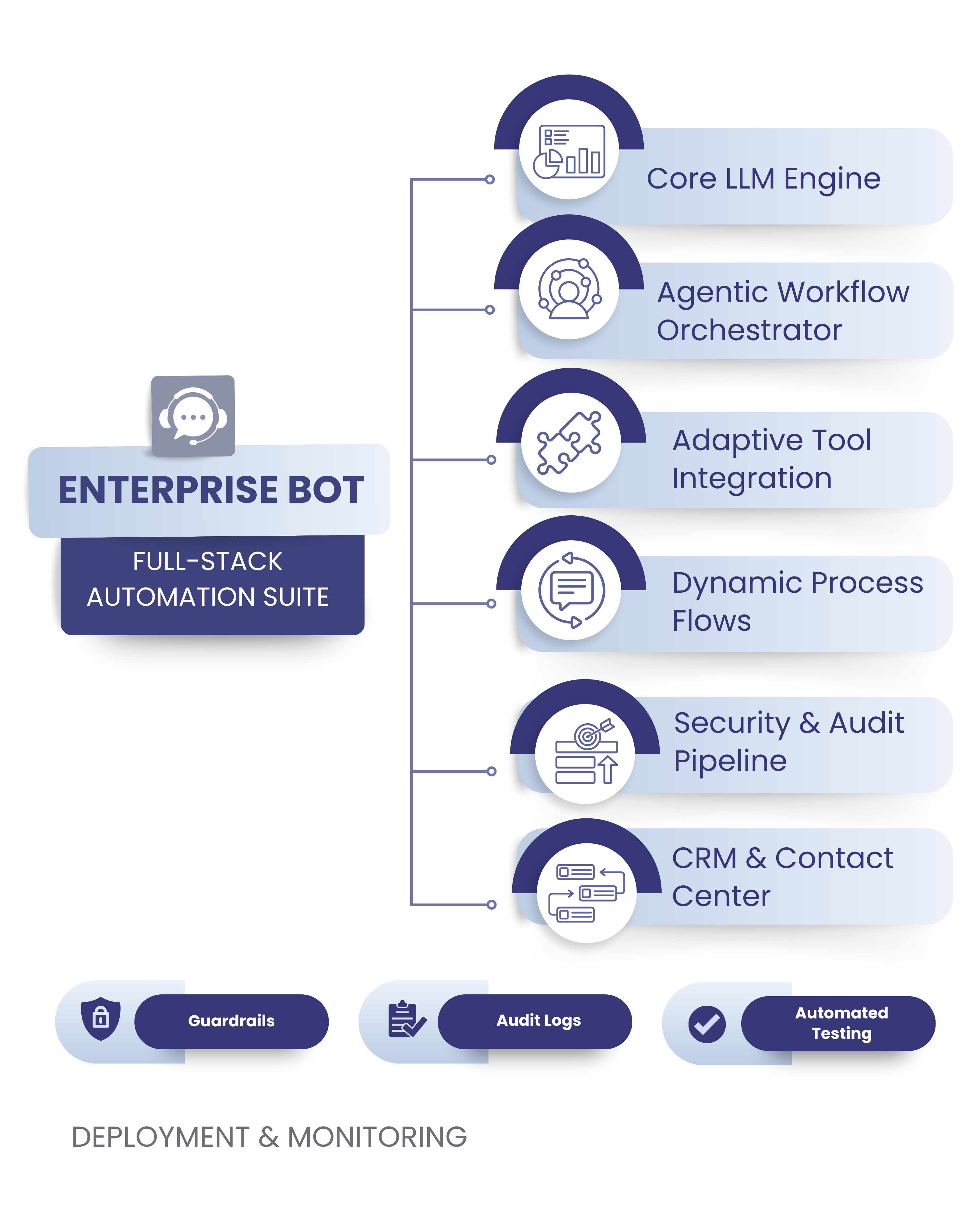
Why one platform?
All-in-one, out-of-the-box—no patchwork required
-
Agentic flows that plan, act, and hand off to humans or systems automatically
-
Retrieval-augmented generation with built-in embeddings and smart caching
-
Best-of-breed LLM choice – swap ChatGPT, Gemini, Bedrock or bring your own open source or private models
- High-fidelity TTS & ASR for natural voice experiences out of the gate
-
Fully managed hosting in the EU, Middle East, North America, or Asia
-
Hundreds of pre-built connectors to your core apps and data sources
-
Omnichannel control – voice, chat, email and social in a single config UI
-
Native dashboards & analytics for insight and continuous optimisation
Heading 1
with a request body that specifies how to map the columns of your import file to the associated CRM properties in HubSpot.... In the request JSON, define the import file details, including mapping the spreadsheet's columns to HubSpot data. Your request JSON should include the following fields:... entry for each column.
Agentic AI Tool Calling
Autonomous agents that safely act, not just chat
.png)
Agentic AI Tool Calling
Autonomous agents that safely act, not just chat
-
Multi-step reasoning & planning – agents break big goals into executable sub-tasks
-
Secure function / tool calling – JSON-schema contracts with scoped permissions
-
Dynamic memory & RAG – context windows that persist across sessions
-
Validation layer – toxicity filters, PII redaction and policy checks before output
-
Fallback orchestration – deterministic flows or human escalation on confidence drop
-
Evaluation & audit pipeline with reasoning, steps and immutable audit logs
Heading 1
with a request body that specifies how to map the columns of your import file to the associated CRM properties in HubSpot.... In the request JSON, define the import file details, including mapping the spreadsheet's columns to HubSpot data. Your request JSON should include the following fields:... entry for each column.
Deep Contact - Center & CRM Integration
Built for Real-World Scale

Deep Contact - Center & CRM Integration
Built for Real-World Scale
-
Genesys Cloud & Engage – Native AppFoundry connector delivers plug-and-play voice-bot IVR, chat, agent-assist, and wrap-up summarisation—without a single line of code. Map every bot action to queues and call flows in minutes.
-
NICE CXone – Drop-in integration via CXexchange unlocks AI voice deflection, plug-and-play voice-bot IVR, chat, agent-assist, and wrap-up summarisation—driven entirely by no-code flow mapping.
-
Luware Nimbus / Microsoft Teams – Keep every conversation and transcript inside your Microsoft tenant while adding AI IVR, Teams chatbots, agent-assist, and wrap-up automation—no external hops, no extra middleware.
-
Generic SIP / WebRTC – Bring your own SBC or carrier and future-proof legacy telco estates with the same AI voice, chat, and assist capabilities.
-
Live journey stitching across voice, chat, email, and social ensures context and intent travel with the customer—zero blind spots.
-
Native CRM connectors for BSI CRM and Salesforce provide two-way sync of profiles, transcripts, and analytics, so bots and agents always see the same up-to-the-second customer view.
Heading 1
with a request body that specifies how to map the columns of your import file to the associated CRM properties in HubSpot.... In the request JSON, define the import file details, including mapping the spreadsheet's columns to HubSpot data. Your request JSON should include the following fields:... entry for each column.
What Our Client’s Say

“When we decided to introduce AI at KSW, we rigorously evaluated platforms from major hyperscalers, but Enterprise Bot stood out distinctly due to its intuitive technology stack, flexibility, and robust compliance standards. The platform's scalable architecture enables us to quickly expand from automating complex internal processes to patient-facing virtual assistants—all while ensuring strict adherence to Swiss healthcare data regulations. Enterprise Bot's commitment to security, ease of deployment, and adaptability across diverse use cases made it the clear choice for our digital transformation.”

Kantonsspital Winterthur
Heading 1
with a request body that specifies how to map the columns of your import file to the associated CRM properties in HubSpot.... In the request JSON, define the import file details, including mapping the spreadsheet's columns to HubSpot data. Your request JSON should include the following fields:... entry for each column.
.png?width=2000&name=Group%201948757508%20(6).png)
Use Case flexibility: Start small. Scale big.
One platform, limitless potential.

Use Case flexibility: Start small. Scale big.
One platform, limitless potential.
-
Knowledge & Support – FAQ bots, IT help-desk automation, policy lookup (accelerators: 40+ industry intents, semi-automatic KB import)
-
Document & Report Automation – board-packet summaries, ESG reporting, compliance SAR generation (accelerators: Word/Excel/PDF parsers, templating engine)
-
Process Orchestration – claims triage, KYC onboarding, loan approval flows (accelerators: visual flow builder, UiPath & SAP actions)
-
Contact Center Automation – live call note-taking, agent-assist suggestions, sentiment-driven routing (accelerators: Genesys/NICE widgets, real-time sentiment feeds)
-
Email & RFP Bots – ticket classification, outbound responses, RFP drafting and qualification (accelerators: Outlook/Gmail plug-ins, RAG-powered knowledge injection, RFP template library)
-
Modular licensing – turn on exactly what you need
-
Per-use RBAC – grant precise permissions, no over-provisioning
-
Seamless handoff – every automation can escalate to a human or system of record without friction
Heading 1
with a request body that specifies how to map the columns of your import file to the associated CRM properties in HubSpot.... In the request JSON, define the import file details, including mapping the spreadsheet's columns to HubSpot data. Your request JSON should include the following fields:... entry for each column.
Security and Compliance
Peace of mind, built-in protection
Security and Compliance
Peace of mind, built-in protection
-
SOC 2 Compliance – adheres to industry-leading security and privacy standards
-
PII Anonymisation Pipeline – fully GDPR & HIPAA ready
-
End-to-End Audit Logs – immutable, exportable records for full traceability
-
Policy-Based Access Control – SCIM / SSO integration for seamless user management
-
Built-In Testing Framework – regression suites and adversarial testing out of the box
-
Flexible Deployment – optional on-premise or dedicated VPC configurations
-
Continuous CVE Patching – automated security updates and feature releases
Heading 1
with a request body that specifies how to map the columns of your import file to the associated CRM properties in HubSpot.... In the request JSON, define the import file details, including mapping the spreadsheet's columns to HubSpot data. Your request JSON should include the following fields:... entry for each column.
Intuitive UI & Configurability
Power tools without the learning curve
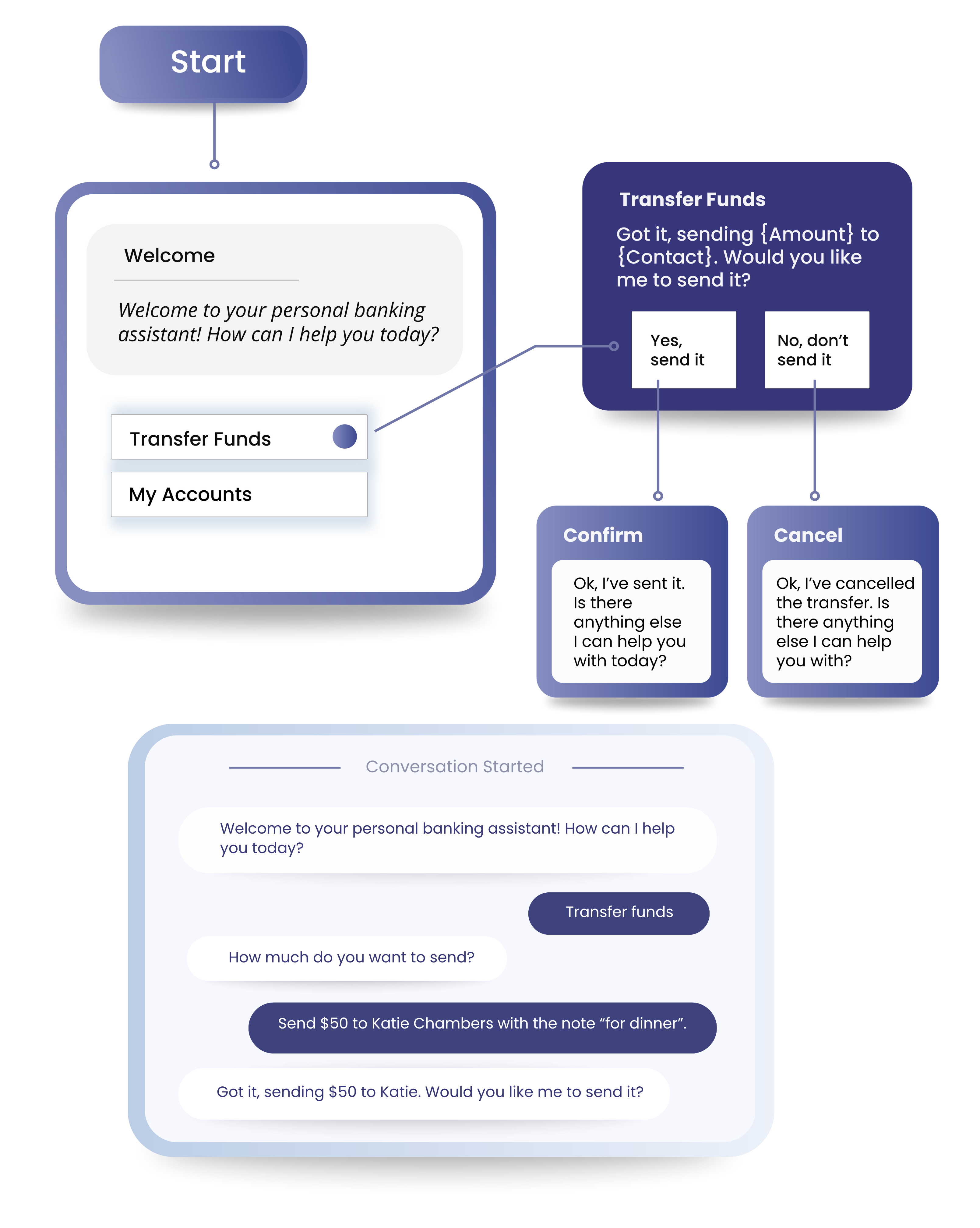
Intuitive UI & Configurability
Power tools without the learning curve
- Drag-and-drop workflow canvas – design end-to-end processes visually; every node is clickable for deeper settings when you need them
- Centralised configuration hub – channels, language models, guardrails, and analytics all managed from a single, role-based platform
- Inline preview & test mode – change a prompt or parameter and see the bot’s response before publishing
- Granular RBAC for builders vs. operators – let CX teams adjust copy and routing rules while keeping API keys and guardrails locked down
- Accessibility first – keyboard shortcuts, screen-reader labels, and full WCAG AA compliance, plus optional dark/light modes
Heading 1
with a request body that specifies how to map the columns of your import file to the associated CRM properties in HubSpot.... In the request JSON, define the import file details, including mapping the spreadsheet's columns to HubSpot data. Your request JSON should include the following fields:... entry for each column.
Testing & Continuous Retraining
Ship with confidence, stay ahead of drift
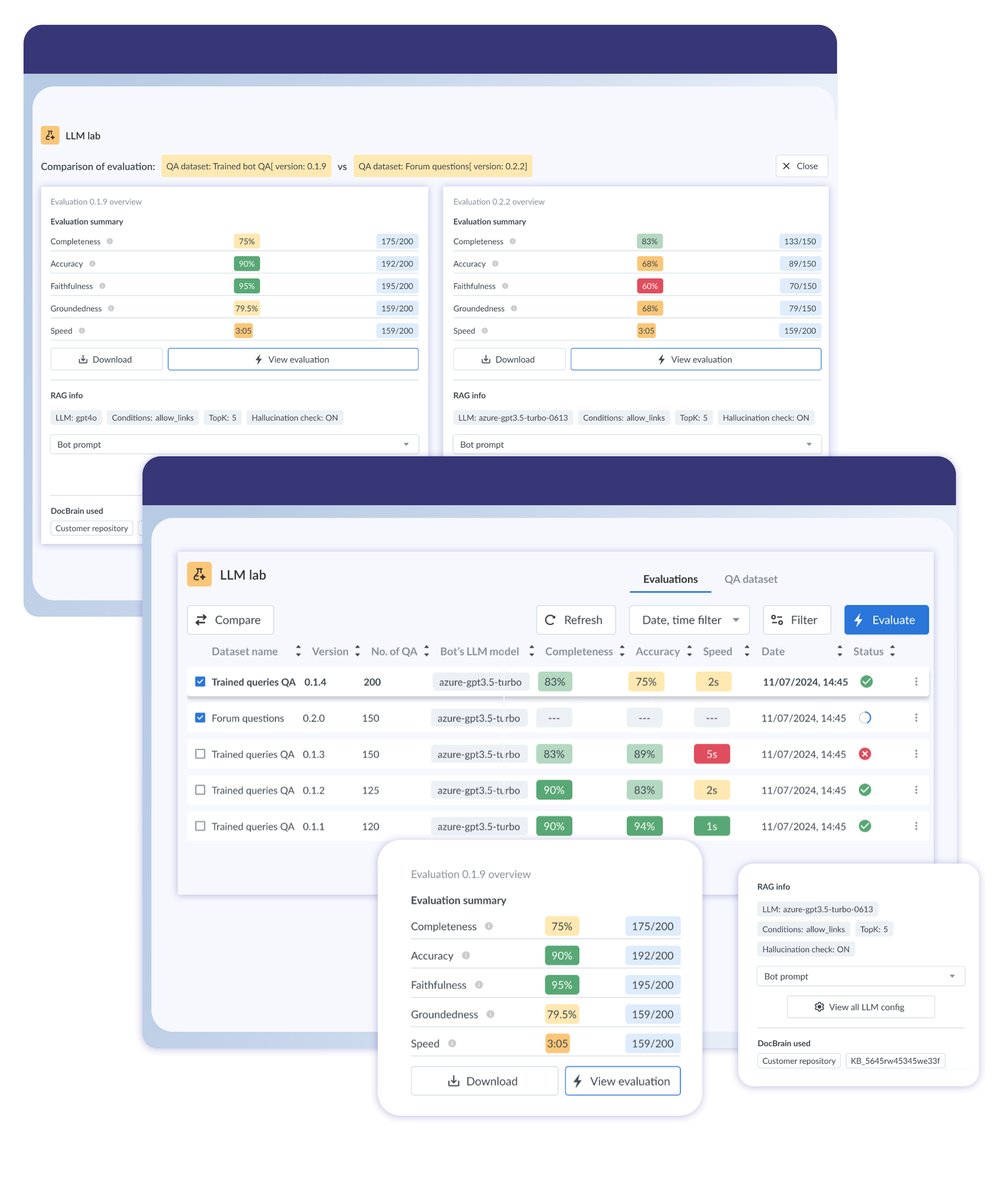
Testing & Continuous Retraining
Ship with confidence, stay ahead of drift
- Regression test– re-runs scripted flows (voice, chat, email) to catch breaking changes early for llm and non llm use cases
- LLM-Lab comparisons – test multiple LLMs or prompt variants side-by-side, rank by accuracy, latency and cost using our BASIC automated scoring methodology
- Synthetic user testing – prompt fuzzing and adversarial blasts expose hallucinations, toxicity and policy violations before they reach production
- Golden-set validation – benchmark Q&A pairs scored for accuracy across all supported languages and channels
- Scheduled RAG re-index – incremental doc ingestion and vector-DB maintenance keeps answers current
- Drift & performance dashboards – latency, cost, containment and accuracy trends with alerting to Slack/Teams
- One-click rollback – Git-versioned prompts and model checkpoints let you revert instantly if KPIs slip
- On click migration: Move from Demo to Prod or vice versa with a single click
Heading 1
with a request body that specifies how to map the columns of your import file to the associated CRM properties in HubSpot.... In the request JSON, define the import file details, including mapping the spreadsheet's columns to HubSpot data. Your request JSON should include the following fields:... entry for each column.
Analytics & Insight Engine
See everything, optimise anything

Analytics & Insight Engine
See everything, optimise anything
- Unified performance dashboard – real-time CSAT, containment, average handle time, across voice, chat, and social
- Conversation drill-downs – From aggregated KPIs to raw transcript, and agent/bot turns for root-cause analysis with event logs and decision pipelines in the UI
- LLM scores – accuracy, hallucination rate, toxicity flags, and policy-violation or knowledge source
- Anomaly alerts – configurable thresholds push incidents to Slack/Teams on key incidents
- Self-service reports – drag-and-drop widgets and scheduled exports to Power BI, Tableau, or Google Data Studio—no SQL required
Heading 1
with a request body that specifies how to map the columns of your import file to the associated CRM properties in HubSpot.... In the request JSON, define the import file details, including mapping the spreadsheet's columns to HubSpot data. Your request JSON should include the following fields:... entry for each column.
Deployment & Ops
Rock-solid reliability, anywhere you need it
.png)
Deployment & Ops
Rock-solid reliability, anywhere you need it
- Kubernetes-native deployment – spin up on managed EKS, GKE, or AKS in EU or US regions, or run on your own bare-metal/VM cluster in your data-centre
- Horizontal auto-scaling – pods scale on CPU, memory, and latency signals (even down to zero) so you handle spikes without over-provisioning
- 24×7 monitoring & alerting – Prometheus/Grafana metrics hooks for real-time ops
- Automated backups & DR – encrypted snapshots of stateful services copied to a secondary region, with defined RTO/RPO for peace of mind
- CI/CD integration – GitHub Actions pipelines for build, test, security scan, signing, and one-click promotion, with Slack/Teams notifications
- Enterprise SLA & support –uptime guarantee (based on tier), dedicated TAM, and optional follow-the-sun engineering support
Heading 1
with a request body that specifies how to map the columns of your import file to the associated CRM properties in HubSpot.... In the request JSON, define the import file details, including mapping the spreadsheet's columns to HubSpot data. Your request JSON should include the following fields:... entry for each column.
What Our Client’s Say
Heading 1
with a request body that specifies how to map the columns of your import file to the associated CRM properties in HubSpot.... In the request JSON, define the import file details, including mapping the spreadsheet's columns to HubSpot data. Your request JSON should include the following fields:... entry for each column.




Successful Customers. Measurable Results.
Heading 1
with a request body that specifies how to map the columns of your import file to the associated CRM properties in HubSpot.... In the request JSON, define the import file details, including mapping the spreadsheet's columns to HubSpot data. Your request JSON should include the following fields:... entry for each column.
How Callpoint uses AI to improve the customer experience for teams & customers
A Swiss German AI voicebot for callpoint that automates customer interactions and ensures natural and smooth customer interactions.
30%
30%
Heading 1
with a request body that specifies how to map the columns of your import file to the associated CRM properties in HubSpot.... In the request JSON, define the import file details, including mapping the spreadsheet's columns to HubSpot data. Your request JSON should include the following fields:... entry for each column.

Jose Taboas
.png)
How “Leonie” improves customer experience and operational efficiency at Generali Switzerland
Generali Switzerland chose Enterprise Bot and implemented Leonie , an AI-powered Swiss German voicebot.
97%
22%
Heading 1
with a request body that specifies how to map the columns of your import file to the associated CRM properties in HubSpot.... In the request JSON, define the import file details, including mapping the spreadsheet's columns to HubSpot data. Your request JSON should include the following fields:... entry for each column.


Luis Bosshard
Director Customer Care Center Non-Life, Generali Schweiz
.png?width=560&height=836&name=Group%201948757508%20(4).png)
Ready Integrations to virtually any of
your Existing System
Heading 1
with a request body that specifies how to map the columns of your import file to the associated CRM properties in HubSpot.... In the request JSON, define the import file details, including mapping the spreadsheet's columns to HubSpot data. Your request JSON should include the following fields:... entry for each column.
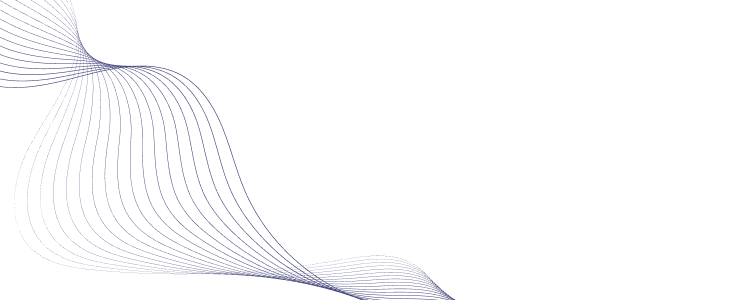
Heading 1
with a request body that specifies how to map the columns of your import file to the associated CRM properties in HubSpot.... In the request JSON, define the import file details, including mapping the spreadsheet's columns to HubSpot data. Your request JSON should include the following fields:... entry for each column.