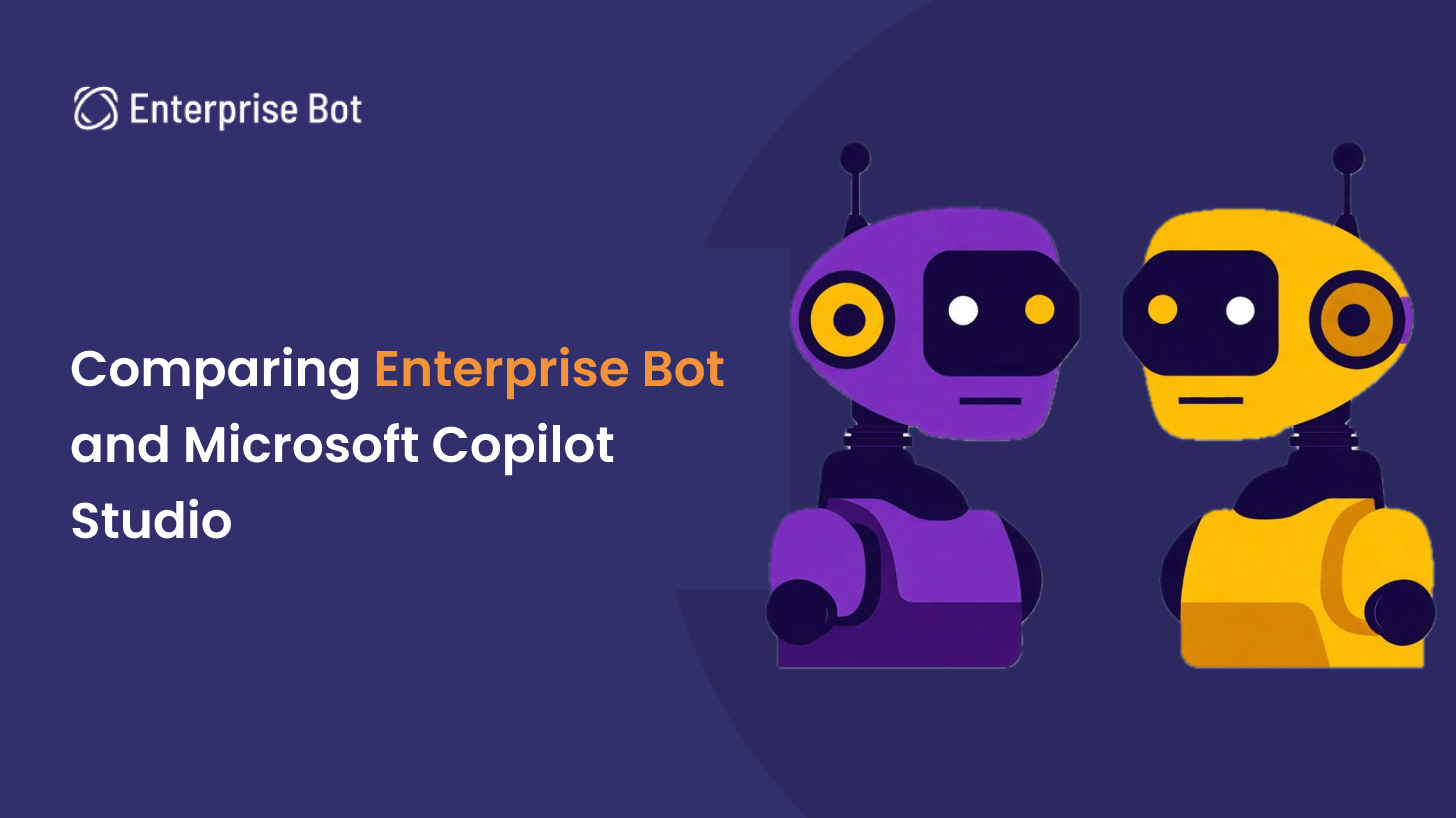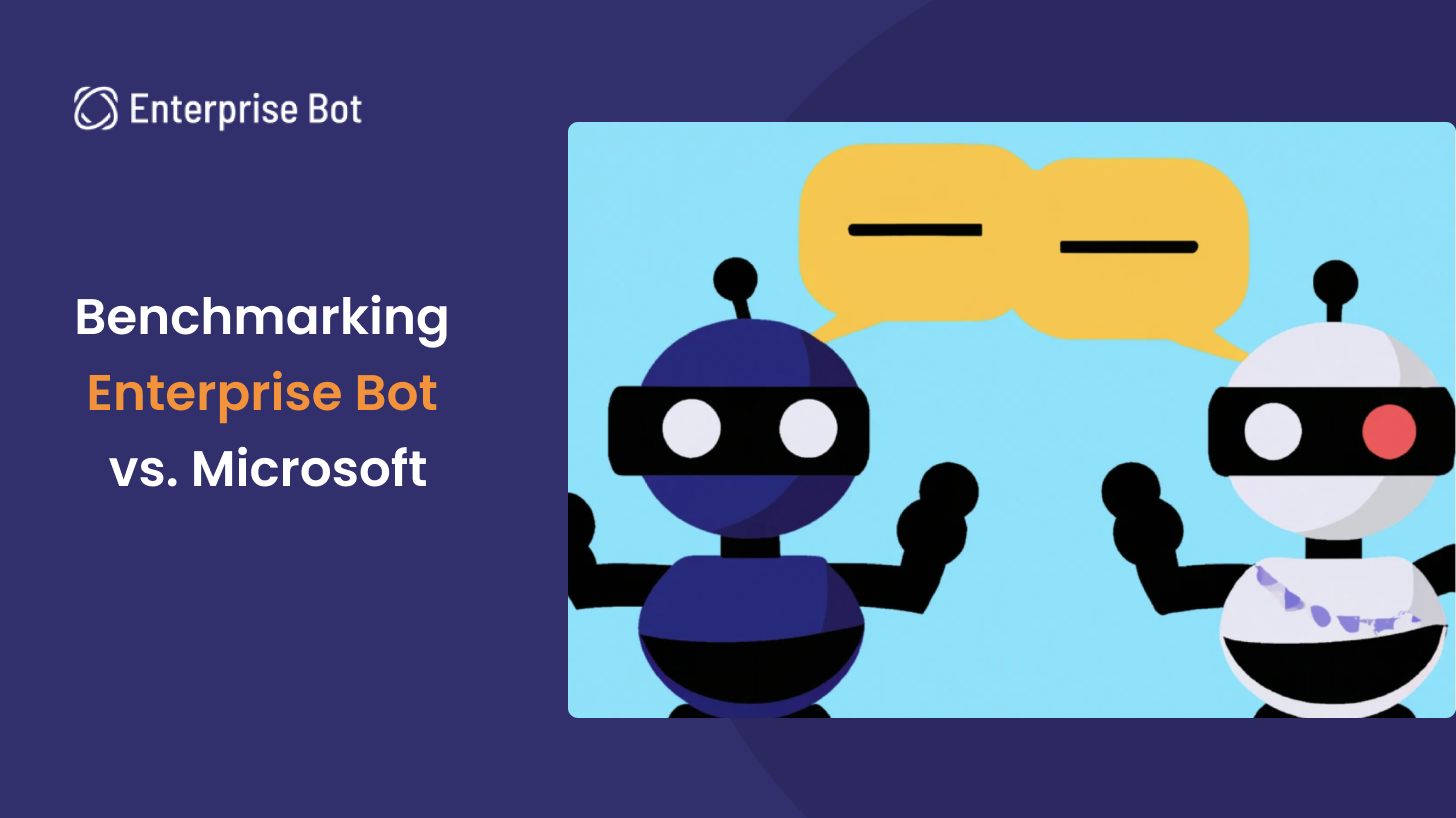Comparing Enterprise Bot and Cognigy
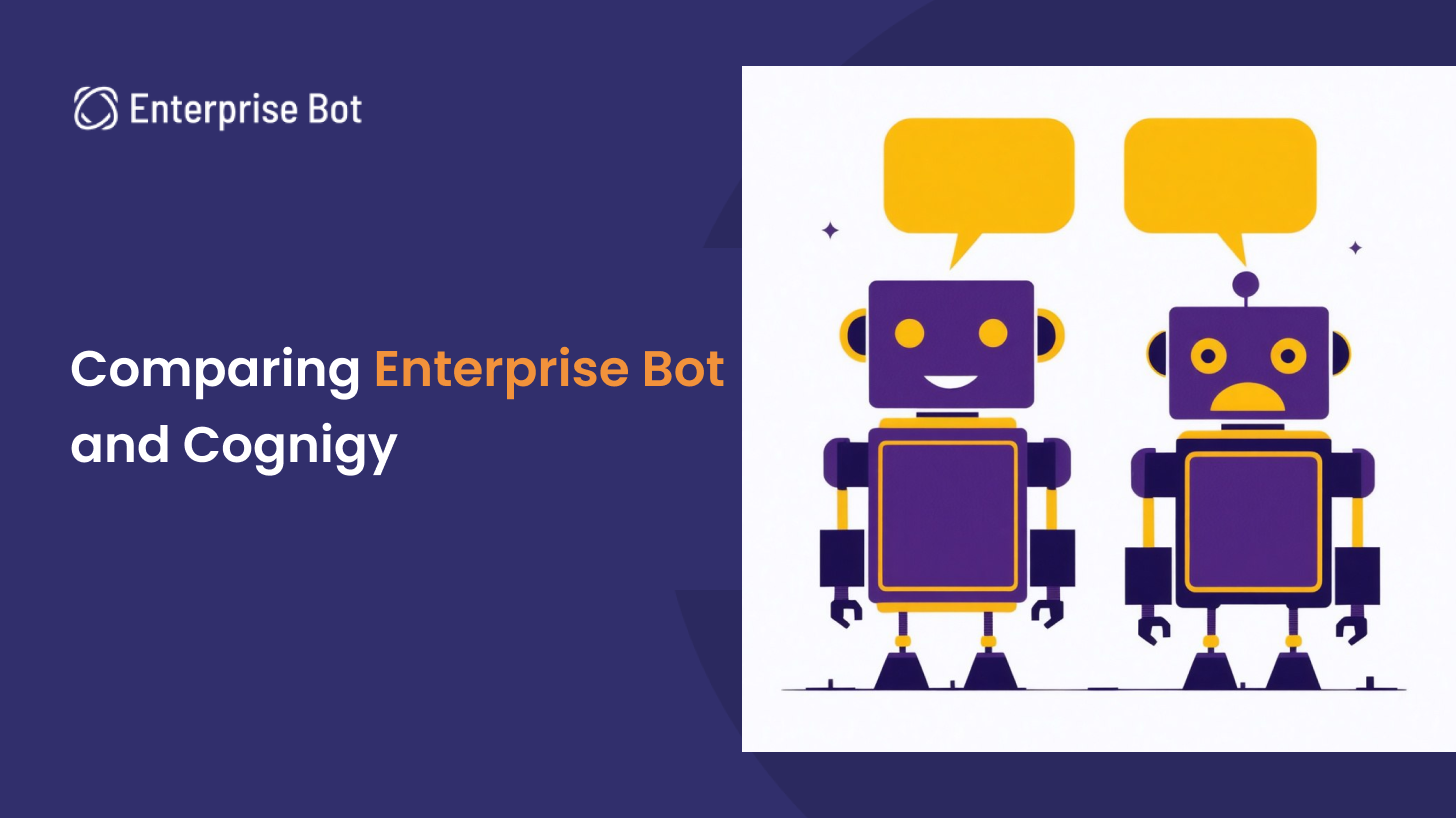
A head-to-head comparison looking at features, ease-of-use, and how to set up a basic RAG and LLM bot on each platform.
Founded in 2017, Enterprise Bot has been leveraging generative AI (GenAI) technology in its chatbots for several years, integrating large language models (LLMs) like OpenAI ChatGPT to enhance the conversational capabilities of bots. Enterprise Bot's patent-pending retrieval augmented generation (RAG) technology called DocBrain is designed to overcome the limitations of traditional LLMs by fetching up-to-date, context-specific data from enterprise knowledge sources, improving the relevance and reliability of responses generated by bots and eliminating the need for manual intent classification. Among other advanced features, Enterprise Bot chatbots provide references to knowledge sources in answers to user questions, ensuring the information provided is accurate and traceable.
While GenAI functionality was integrated into the Cognigy platform in 2023 to enhance intent recognition and generation capabilities, these features are still in alpha phase and not ready for production use.
Both the Enterprise Bot and Cognigy platforms enable you to build an AI chatbot augmented with data from PDFs and websites that are not part of the LLM's training data, but the easy setup and enhanced functionality of the Enterprise Bot offering make it the superior choice for enterprise-grade GenAI.
We built a bot on each platform to compare the two in terms of features, ease of use, and time to deployment.
We also used the BASIC framework to compare the performance of both platforms. Enterprise Bot provided responses that were more accurate and stayed better within the bounds of its instructions and context. For more details on the BASIC tests, see our separate article Enterprise Bot Vs. Copilot Studio Vs. Cognigy Vs. Kore.ai.
Summary of key findings
- Setup time: Build a basic bot faster with fewer steps on Enterprise Bot.
- Bot-creation process: The Enterprise Bot bot-creation flow is intuitive, easy to understand, and easy to follow, with optimized default configurations to suit your needs without significant customization.
- Privacy: Enterprise Bot parses all information locally, only sending specific excerpts to LLM providers when required. Cognigy sends all documents to the LLM provider to build a knowledge base.
- Conversational functionality: Enterprise Bot focuses on LLM-driven bots for dynamic, context-aware conversations, while Cognigy requires you to build chatbots manually into a flow-based design originally developed for trigger-driven bots.
- Reference support: Enterprise Bot chatbots provide references to sources for all information provided, demonstrating robust integration with the knowledge base and helping users verify the accuracy of information. Cognigy bots do not provide references in responses.
- Multi-turn conversations: Enterprise Bot chatbots are more effective in handling conversations that involve back-and-forth exchanges with a user than Cognigy chatbots.
- LLM capabilities: Compared to Cognigy, Enterprise Bot offers better access to the latest LLM models. While Cognigy claims support for a variety of language models, in reality, chatbots built on the Cognigy platform are limited to using GPT-3.5. Enterprise Bot gives you the flexibility to choose from 11 models across three AI platforms.
- Contextual adherence: Enterprise Bot chatbots are by default more cautious than Cognigy chatbots, and less likely to hallucinate information or answer a question that is not within the defined bounds of the conversation.
- Platform maturity: Enterprise Bot is more mature than Cognigy, with features like LLMs, document upload, and knowledge management running in production for dozens of companies, while Cognigy has many features still in Alpha.
Introduction
To compare Enterprise Bot and Cognigy, we created a basic AI chatbot on each platform, augmenting its knowledge with information from AXA Healthcare.
We looked at features like
- How easy it was to set up a new bot
- How easy it was to add and manage the bot’s knowledge base
- What kind of questions the bots performed well or badly on
- What advanced features each platform offers
We used new accounts on both platforms. We tested the knowledge management features primarily with three PDF files relating to AXA Healthcare plans. Some of the information for the comparison comes directly from the tests we ran, and some from information available on the webpages and documentation for each platform.
Both platforms offer
- Traditional intent-based bots, where significant upfront work is needed to build flows and train the bot how to deal with specific questions that customers might ask
- LLM-based bots, where the bot can deal with a wide variety of questions out of the box.
We investigated only LLM-based bots for this comparison.
Creating a new bot: Enterprise Bot vs. Cognigy
Setting up a new bot was much simpler and more intuitive using Enterprise Bot than using Cognigy, with fewer steps needed to build a Generative AI assistant with access to a specific knowledge base that we could chat with.
The Enterprise Bot UI provided clear instructions that we could easily follow without encountering any problems or difficulties. By contrast, while setting up a bot with Cognigy, we found we needed to read supplementary documentation and experiment with different UI options to figure out how to set up an LLM bot that had access to knowledge from our PDF files.
The image below gives an overview of the steps needed to create a new bot on each platform, showing that the initial set up for Enterprise Bot is shorter and simpler.
When you select "Create bot" on Enterprise Bot's AIDA (Artificial Intelligence Digital Assistant) chatbot platform, you are presented with a set of simple steps to create and configure your bot.
When you create a new bot on Cognigy, how to integrate with an LLM and add documents to a knowledge store is less obvious. Instead, we were dropped into a flow-building UI that was a lot more complex than Enterprise Bot.
This is likely because Cognigy tried to backfit LLM-based bots into their existing flow-based architecture, while Enterprise Bot regards LLM-based bots as distinct first-class citizens.
Verdict: It’s much simpler to get started on Enterprise Bot without any training. Enterprise Bot separates the build procedures for LLM- and flow-based bots, allowing for a more streamlined creation process for new bots.
Comparing the knowledge management capabilities of Enterprise Bot and Cognigy
Both platforms support extracting knowledge from various sources. In our case, we were mainly interested in PDF files as a knowledge source.
Enterprise Bot offers the following sources as the main options when adding new knowledge to a bot.
- Web page (URL)
- Sitemap
- PDF upload
- Confluence
- Topdesk
- Sharepoint
Cognigy offers:
- File upload (includes .pdf, .docx, and .txt formats, all in alpha phase)
- Cognigy text format (.ctxt)
- Web page (URL)
- Manual (type or paste in text data)
- Sitemap
- Confluence
- Topdesk
- Sharepoint
Although we had access to the Cognigy knowledge management features (called "Knowledge AI") as part of our trial, we discovered that to use these in a production bot, you have to go through additional steps, including contacting Cognigy support to activate the feature and applying for a separate license, which includes quotes and charges based on how many knowledge chunks and knowledge queries you need.
Verdict: While we were able to upload our PDFs on both platforms, Enterprise Bot offers more options for advanced integrations and a higher upload limit of 20 MB compared to the 10 MB limit for Cognigy. Enterprise Bot also allows for adding URLs in bulk or via a sitemap, while Conigy requires you to add these one at a time.
Chunking and vectorization in Enterprise Bot and Cognigy
When knowledge sources are added to a bot, the data needs to be vectorized. On Enterprise Bot, data vectorization is done locally without sending the full documents to the LLM provider. With Cognigy, you need to configure OpenAI for vectorization, so the full text of all documents is shared with OpenAI.
Once the processing is complete, both platforms allow you to inspect how this data was processed into chunks.
Enterprise Bot breaks documents into chunks and assigns each chunk a type (in our case, all chunks were assigned the ‘para’ or paragraph type). It also adds metadata to the chunk, specifying which page of the document it can be found on, which is useful to cross check if the parsing is correct.
Cognigy allows you to edit individual chunks, but does not show metadata like page numbers, and the UI makes it difficult to read through all the chunks.
Verdict: While some users might find it helpful to directly edit individual chunks in Cognigy, the Enterprise Bot knowledge management UI is cleaner and provides more useful information to verify that the knowledge sources are correct.
LLM capabilities in Enterprise Bot and Cognigy
Both Enterprise Bot and Cognigy allow you to configure various LLM providers like OpenAI or Anthropic, and choose from each provider's available LLM models.
While Cognigy claims support for a wide variety of language models, they only support GPT-3.5 for most functionality, with other providers and models only being available for a very limited number of node types.
For Conversational Node, the kind needed to build generative AI assistants, only GPT-3.5 is available.
Enterprise Bot offers both GPT-3.5 and GPT-4 options for conversational bots. We opted to use GPT-3.5 for both platforms.
|
Enterprise Bot |
Cognigy |
|
Azure OpenAI or OpenAI GPT-3.5, GPT-4, GPT-4o Gemini Amazon Bedrock AI21 Labs, Anthropic, Cohere, Meta, Mistral AI, Stability AI, Amazon |
AzureOpenAI or OpenAI GPT-3.5 |
Cognigy provides a matrix showing which models are available for which node types, which demonstrates the complexity of their platform. By contrast, in Enterprise Bot we could easily change the provider and LLM model, and immediately experiment with different options to power our assistant.
Verdict: Enterprise Bot offers more LLM providers and models, and it’s easy to switch out either for any given assistant. Cognigy offers only GPT-3.5 to power conversational bots.
Chat experience and hallucinations in Cognigy and Enterprise Bot
Once data is loaded and the bots are configured, both platforms offer a similar chat UI to interact with the bot.
The most notable difference in the conversational experience was that Enterprise Bot gives references for every answer, allowing the user to verify that the information is correct.
In general, we found that Enterprise Bot was better at remembering information for follow-up questions, while the Cognigy bot often needed details to be repeated, like which health plan we are on or which country we are traveling to.
Enterprise Bot answers were more cautious, and the bot often opted not to answer a question rather than risk providing an incorrect answer. By comparison, the Cognigy bot tended toward attempting to answer questions that were not clearly covered in the knowledge base, resulting in frequent hallucinated or poorly formed answers.
In the following example, we tell each bot that we are on "plan 1", and then ask a follow-up question. Both Enterprise Bot and Cognigy remember the context of being on plan 1 and give an appropriate answer, but Cognigy then glitches and starts giving both questions and answers as part of its answer.
When asked about a non-existent "FREE65" plan for pensioners, Cognigy hallucinates information about that plan, while Enterprise Bot correctly responds that it has no information about this plan.
Verdict: Enterprise Bot answers are more accurate and reliable, including references and remembered information from previous messages. Cognigy sometimes hallucinates incorrect or poorly formed responses (as in the image above), and does not provide references.
Fallback experience on Enterprise Bot and Cognigy
When a user asks a question that can’t or shouldn’t be answered, chatbots should go into a "fallback" mode and provide a specific response instead of an answer.
By default, Enterprise Bot smoothly handles out-of-scope questions and attempted attacks. While Cognigy offers many options to configure a node with different settings, groundings, and rules, we couldn’t easily find a way to make it behave in the same way.
When told to provide a coupon, both bots correctly refused to engage, but Enterprise Bot did so with an apology. Cognigy merely repeated the previous answer.
Verdict: Enterprise Bot handles out-of-scope questions more effectively than Cognigy, side-stepping inappropriate questions without breaking the conversational flow.
Maturity of Enterprise Bot and Cognigy
Most of the features we tested for Cognigy are labeled as "research preview" or "alpha", while the Enterprise Bot equivalents are already actively used in production chatbots. Specifically:
- File upload for Cognigy is labeled "Alpha"
- The "Conversational AI" node is marked as "Research Preview"
- The "Knowledge AI" feature is marked as "New"
In their documentation, Cognigy states, "This node is part of Cognigy's large-language-model research efforts and is intended solely as a preview feature. The GPT Conversation Node is not intended for production use."
Verdict: Enterprise Bot GenAI features are ready for production, while Cognigy’s are still experimental.
UI Customization in Enterprise Bot and Cognigy
Both Enterprise Bot and Cognigy allow for customizing the chatbot widget colors to match your brand.
In Enterprise Bot, this is easily done through the UI in settings, where you can set specific colors for the header and message backgrounds for both the bot and the human.
In Cognigy, customization must be done using custom CSS and JavaScript configuration, making it harder for your non-technical team members to configure.
Verdict: Enterprise Bot, like Cognigy, allows for advanced configuration but also makes it much easier to do basic configuration without involving software engineers.
Enterprise Bot: Additional features
This article compares the basic features of Enterprise Bot and Cognigy chatbots, but only scratches the surface of both platforms. Enterprise Bot offers a comprehensive platform that provides everything you need to take your Enterprise chatbot live, including:
- Integrations into most popular platforms
- A low-code platform for creating your own custom actions and integrations
- Omnichannel options that allow your users to chat on any platform they prefer
- Advanced anonymization and privacy, including on-premise deployments
- Advanced access control to configure who is allowed access to what data
If you’re looking to quickly build robust generative AI agents with your own proprietary data, book a demo today.