Book a Demo
Automate your customer service with AI-powered solutions tailored for enterprise workflows. Book a personalized demo to see it in action.
Heading 1
with a request body that specifies how to map the columns of your import file to the associated CRM properties in HubSpot.... In the request JSON, define the import file details, including mapping the spreadsheet's columns to HubSpot data. Your request JSON should include the following fields:... entry for each column.
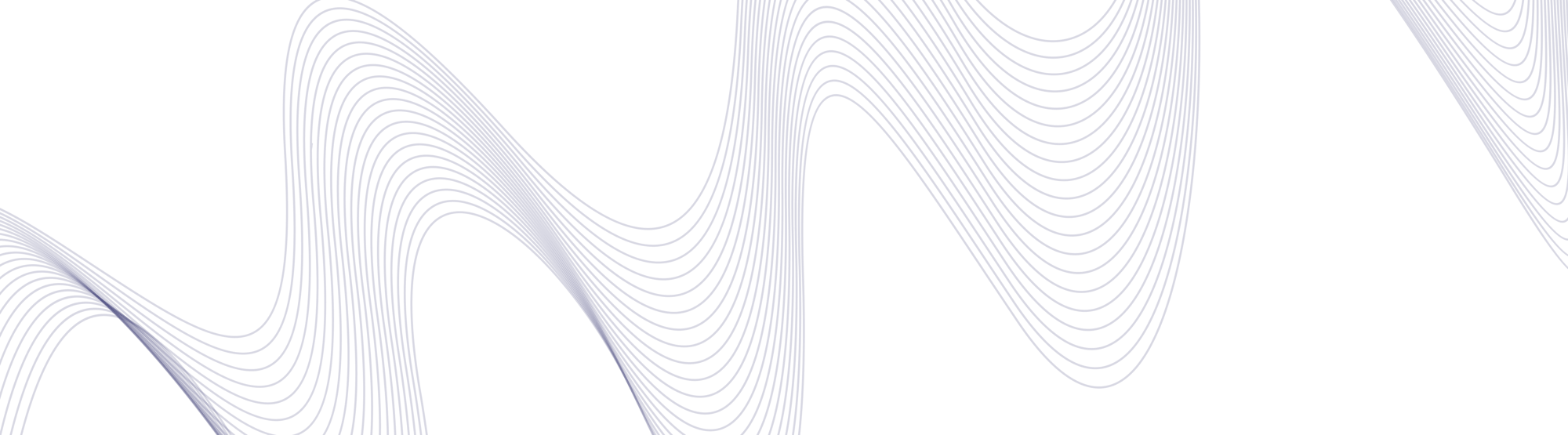
Book a demo to see how Enterprise Bot can help you delight your customers.
Fill out the form to chat with an Enterprise Bot team member about your business needs and get your questions answered.
-
Go-live in days by automatically extracting information from
your website. -
Boost ROI with process automation flows on high frequency
queries. -
No more maintenance costs with the automatic sync between
website and the knowledge base.

The ‘Swiss army knife’ for smart AI solutions in customer service.
José Manuel Taboas
Heading 1
with a request body that specifies how to map the columns of your import file to the associated CRM properties in HubSpot.... In the request JSON, define the import file details, including mapping the spreadsheet's columns to HubSpot data. Your request JSON should include the following fields:... entry for each column.
Driving AI Excellence
for Leading Brands Worldwide
Heading 1
with a request body that specifies how to map the columns of your import file to the associated CRM properties in HubSpot.... In the request JSON, define the import file details, including mapping the spreadsheet's columns to HubSpot data. Your request JSON should include the following fields:... entry for each column.
.png?width=2000&name=Group%201948757508%20(7).png)
Maximum efficiency in record time.
Heading 1
with a request body that specifies how to map the columns of your import file to the associated CRM properties in HubSpot.... In the request JSON, define the import file details, including mapping the spreadsheet's columns to HubSpot data. Your request JSON should include the following fields:... entry for each column.
Trusted by leading global enterprises
.png?width=256&height=76&name=image%202%20(2).png)


Heading 1
with a request body that specifies how to map the columns of your import file to the associated CRM properties in HubSpot.... In the request JSON, define the import file details, including mapping the spreadsheet's columns to HubSpot data. Your request JSON should include the following fields:... entry for each column.